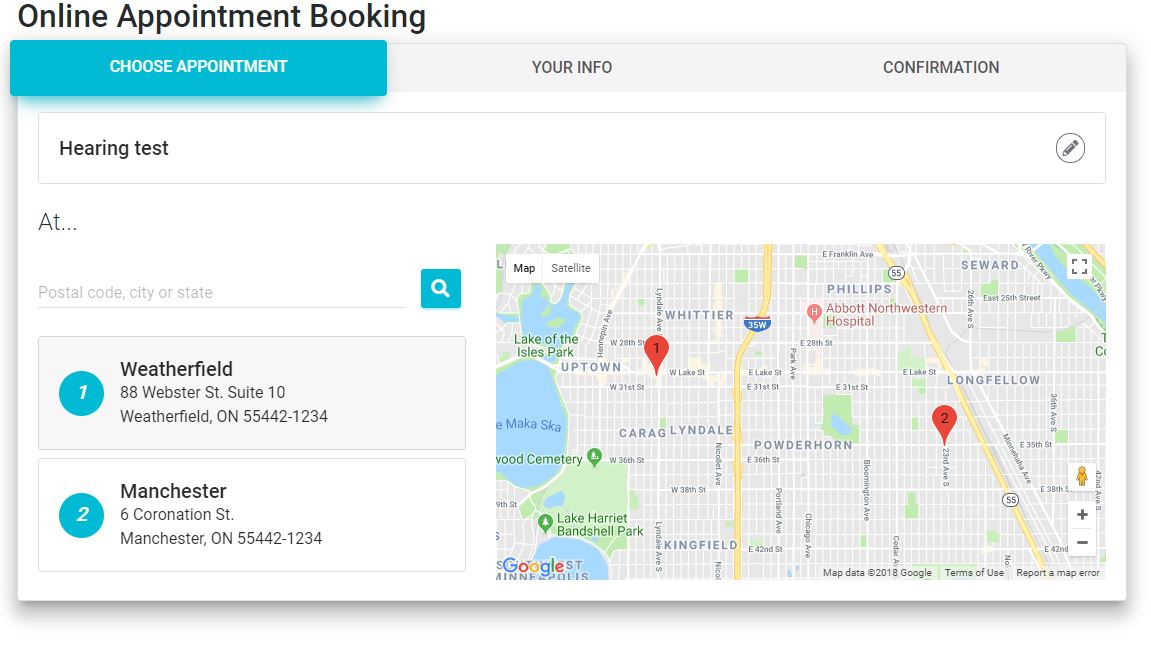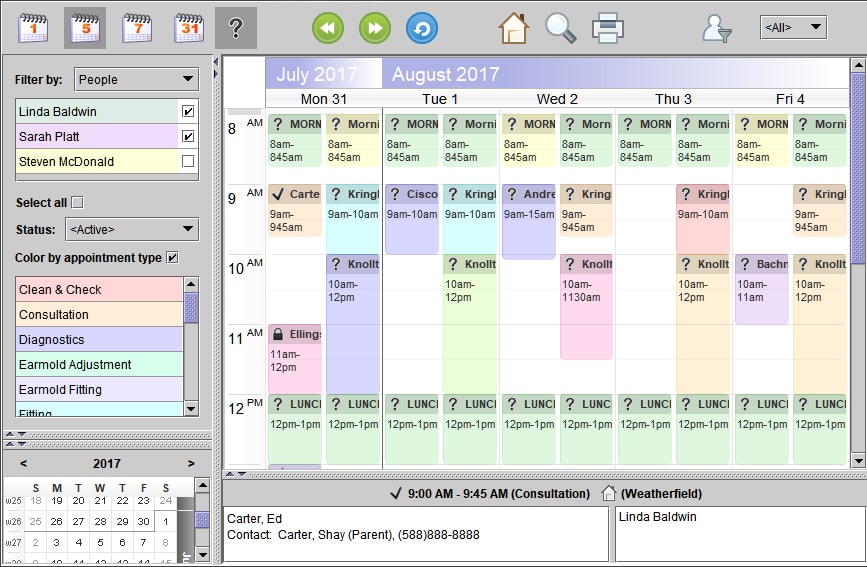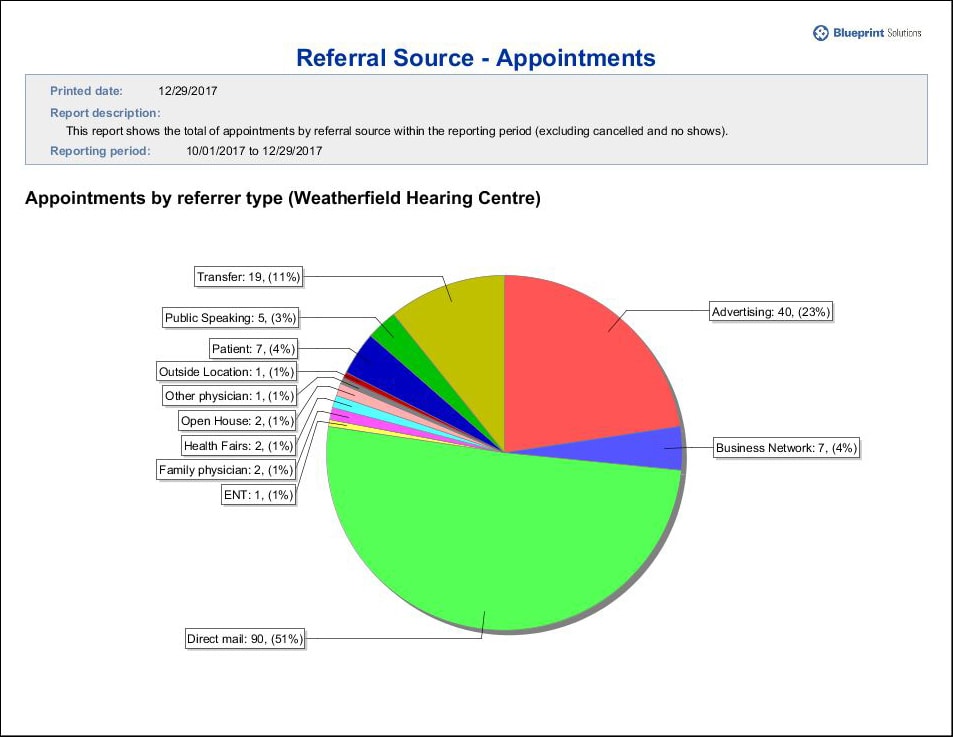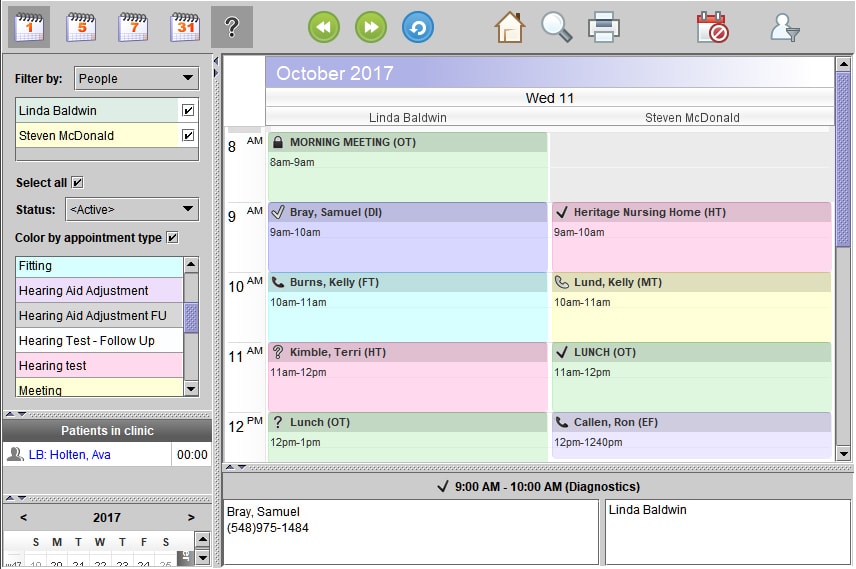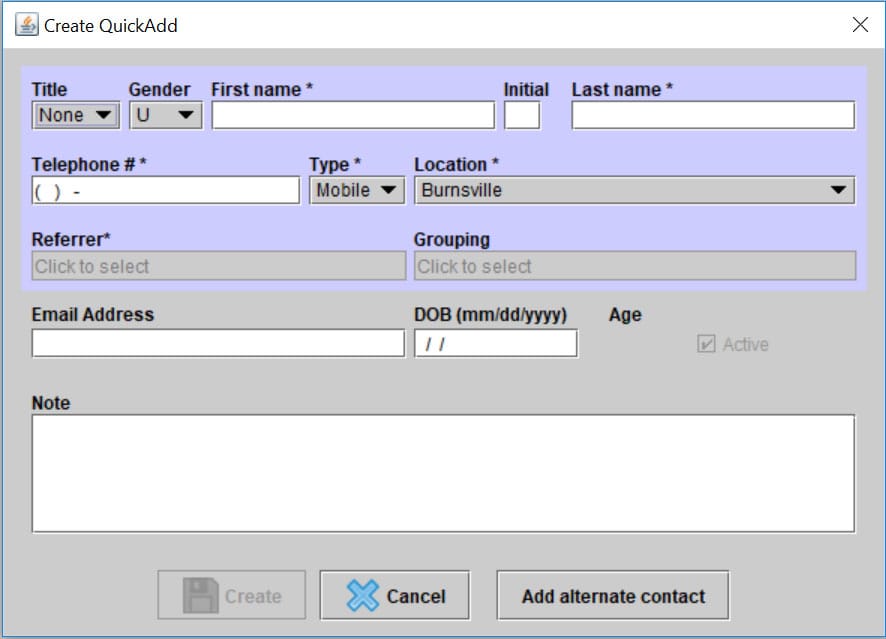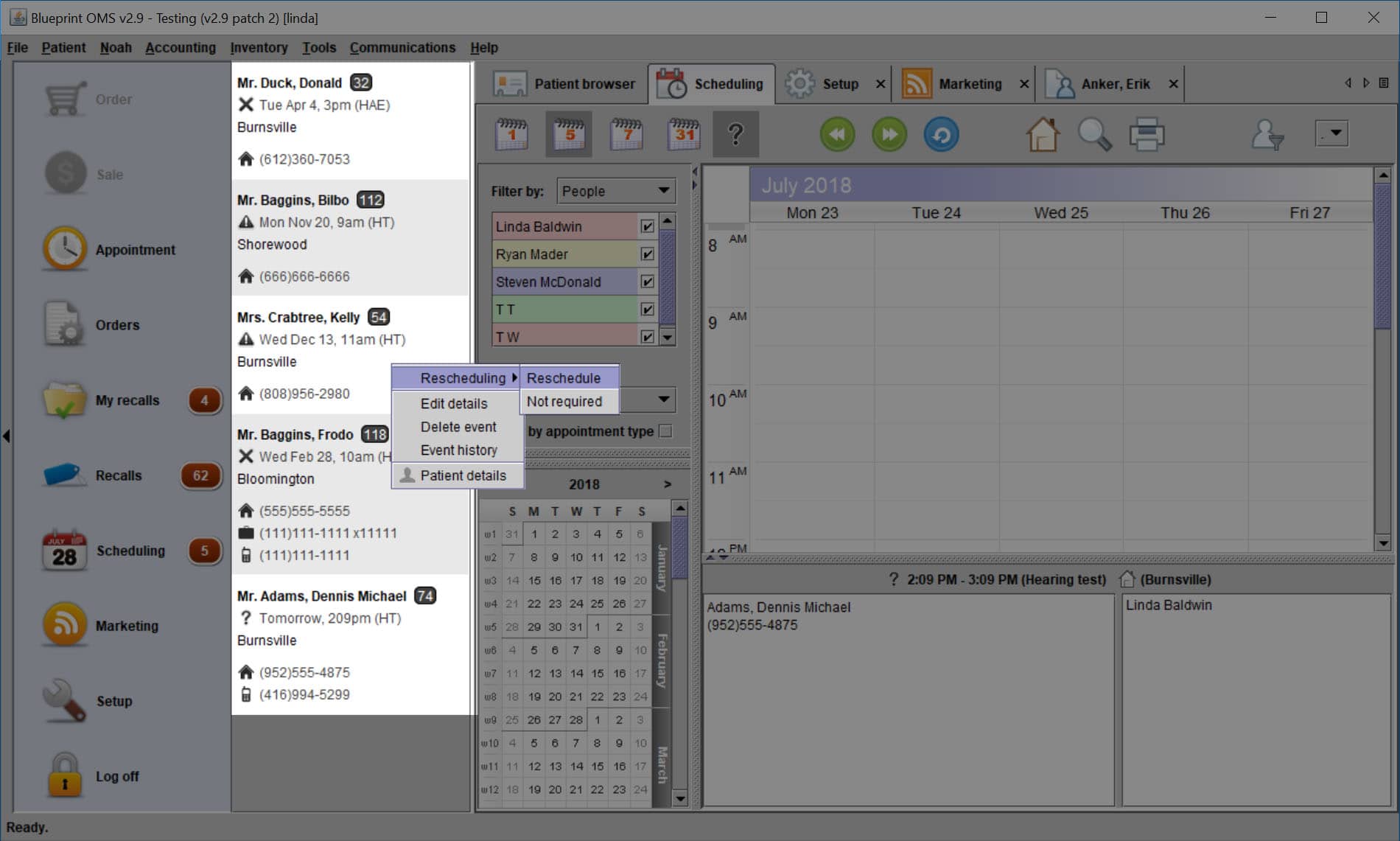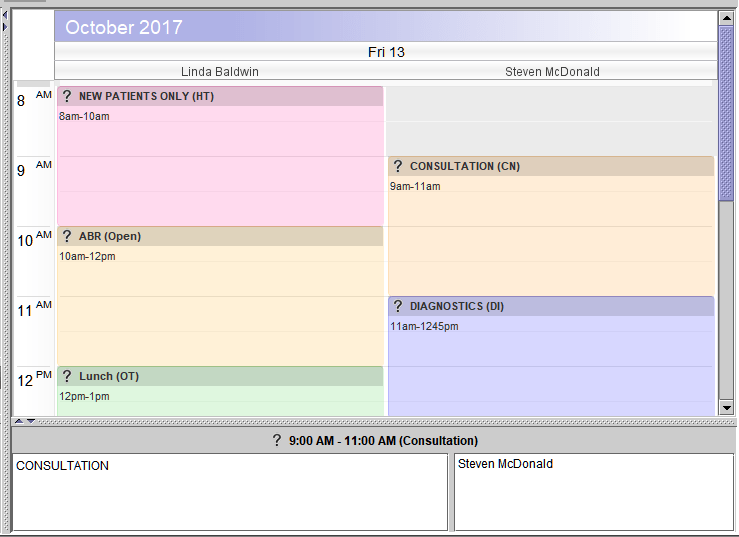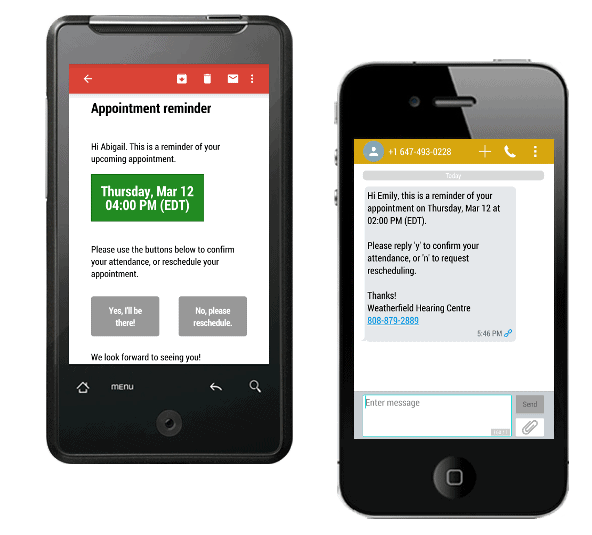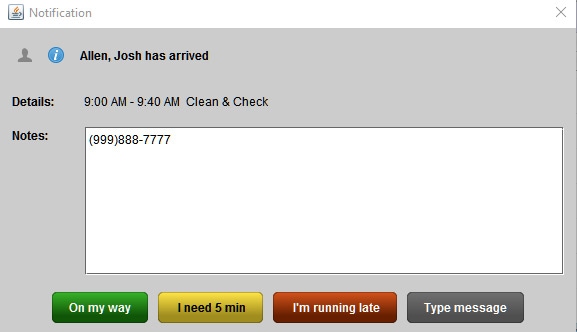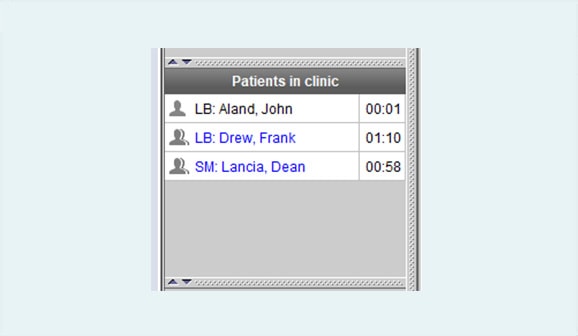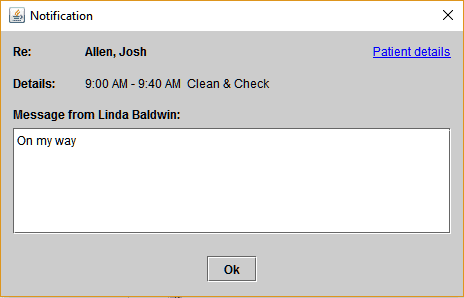You are now able to integrate your website and Blueprint OMS schedule. This enables your new or existing patients to book appointments directly from your website!
You are able to control available appointment type, provider, and location directly in Blueprint OMS. Patients will only see the available openings that you have created.
The appointment will appear automatically on your Blueprint OMS schedule and can be synced to your smart phone.
Blueprint OMS will automatically send appointment reminders via email or text. Patients are able to confirm their appointment with a single click!