Easily initiate Telehealth meetings straight from your schedule
With our telehealth integration, all telehealth appointment details and patient communications can be handled in one place – your schedule.
Easily initiate Telehealth meetings straight from your schedule
With our telehealth integration, all telehealth appointment details and patient communications can be handled in one place – your schedule.
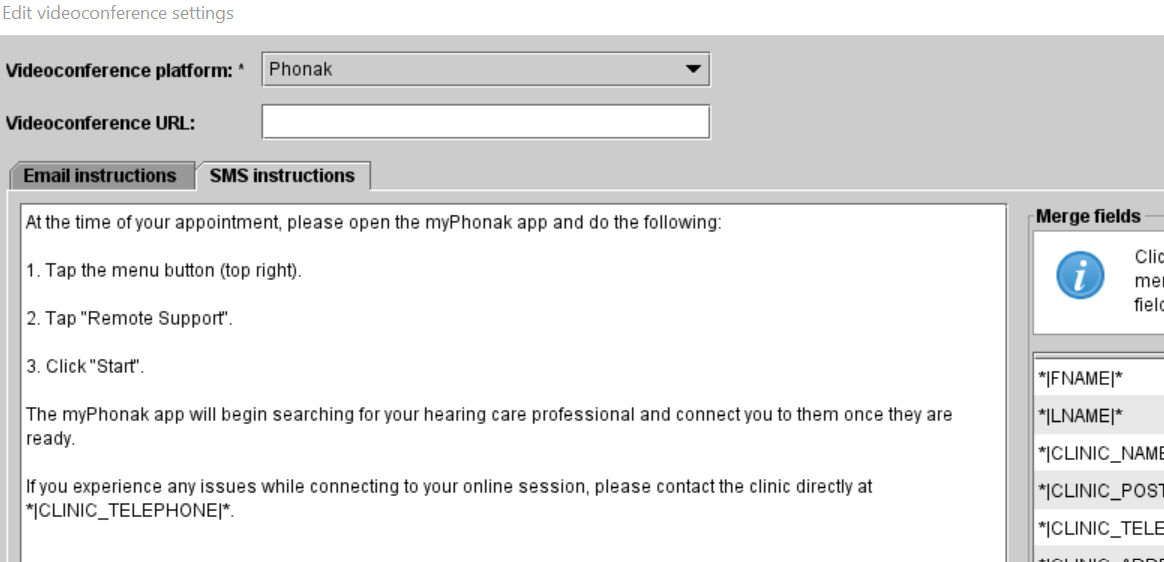
We’ve updated Blueprint OMS with popular videoconference platforms such as Skype, Zoom, Google Meets, and Doxy.me.
Additionally, instructions for joining manufacturer remote care programs through Resound, Phonak, and Oticon are available.
You are also free to configure your system with any videoconference platform you and your patients prefer. Simply add your favorite video conferencing platform to your setup menu, and you’re good to go!
Simply create an appointment in your schedule and mark the telehealth check-box. Once set, your remote meeting URL will automatically populate. You can also default specific appointment types to being telehealth appointments. If desired, each provider at your practice can utilize a different default videoconferencing platform for their telehealth appointments.
Telehealth appointments can also be scheduled by your patients online through the Blueprint OMS online appointment booking tool: Online Patient Booking
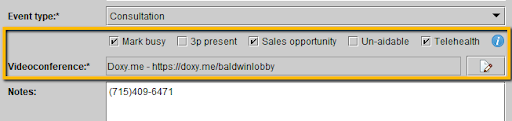
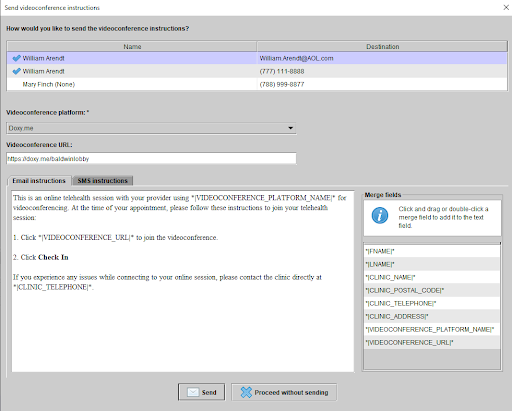
Once marked as a telehealth appointment, Blueprint OMS will automatically send custom Email and SMS instructions to help your patients attend the meeting.
These instructions will include the remote meeting URL, with appointment invitation emails and/or SMS containing the meeting instructions. Patients can simply join your telehealth appointment with one click.
When you are ready for the appointment, don’t worry about navigating to your third-party webinar program. Simply right-click on the scheduled appointment, and join the videoconference.
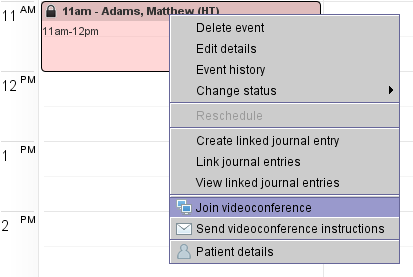

Are you looking for a digital solution for walk-in patients? HIPAA compliant videoconferencing platforms like Doxy.me, allow for patients to join your virtual waiting room. No need to create a webinar session outside of Blueprint, simply have patients join your Doxy.me virtual waiting room using Blueprint automatic instructions. After the patient enters your virtual waiting room, you can begin the appointment at any time. The best part? Getting a Doxy.me account is free!