Take the Leap and Take Your Practice Totally Paperless
Imagine, no more files in your office, no appointment books, no purchase agreements, no typing of insurance claims–no paper whatsoever. Also, imagine not having to call patients and remind them of their appointment, being able to send free email marketing campaigns with a push of a key, and pressing “Enter” to generate the multiple reports necessary to run an effective practice.
This is all possible if you subscribe to an efficient Electronic Medical Records Software System (EMR). The monthly costs vary from company to company but average less than $200 per month. This cost will pay for itself in numerous ways and you will actually make money by subscribing to an EMR.
I started my first practice in 1989, back in the day of typewriters and paper accounting. When computers became mainstream, I purchased QuickBooks in order to do my accounting. As the practice grew, and I had over 4,000 active patients, QuickBooks couldn’t handle the data. I was forced to go paperless. The process of going paperless was daunting.
Prior to utilizing my EMR, I had a front office person who was responsible for checking in hearing aids, putting the documents in the file, filing the file, calling patients to remind them of their appointment, and updating insurance cards on file. It was a full-time job-pulling files for appointments, updating paperwork in the files, and re-filing them. It also took a lot of time faxing documents to the referral source, billing insurance, etc.
I subscribed to one EMR company, and then switched to another. I had a medical, private audiology practice and billed for all services-either to insurance or the patient. There are substantial differences between EMR systems, so it is important that you shop around and find the system that is the best fit for your needs.
Most EMR companies take the headache away from you with regard to integration. In my scenario, all of my patient information (name, address, date of birth and telephone) were synced to Quickbooks. No redundant data entry required, as all transactions created in my current EMS system post to QuickBooks. The new EMR system is so straightforward I hired my teenage daughter to manually enter the patient’s last audiogram, hearing aid brand, model, serial numbers, and warranty information.
I decided that if I were going to pay for an EMR system, I would utilize the software as it’s intended. My current EMR company trained my entire staff and were available for help anytime during business hours. In addition, they had excellent tutorials for future staff and any updates they release.
The entire process of completely moving from one EMR system to another took about three months. The lesson for other private practices is that it does time to train staff and get everything on the new EMR system running smoothly. All of my patient information is in my new EMR system, including email addresses, all hearing aid information, Audiology notes, documents, insurance information, and appointments. This is when the advantages really started to pan out.
I found that once my practice was totally paperless, that a front office person was no longer necessary. This savings more than paid for the monthly subscription rate. In
addition, my practice grew tremendously because I was able to more effectively manage my receivables and insurance claims. I was able to target marketing based on the patient’s hearing loss, current technology, and appointment history. The “tested not sold” lists were easily accessible in a report as well.
In our current competitive environment, with mounting pressure on retail hearing aid prices, it is essential to gain operational efficiencies. I did that in my practice by going paperless and automating common tasks through my EMR system. You can do the same by doing your homework and finding the EMR system that best meets the unique needs of your private practice.
By Kelly Halligan, Au.D.
Related Articles
Convert community leads into patients with the MedRx Kiosk

MedRx Kiosk self-screening and lead generation has a direct data feed into your Blueprint OMS. Automatically receive patient...
Read MoreNew Features and Enhancements in v4.8
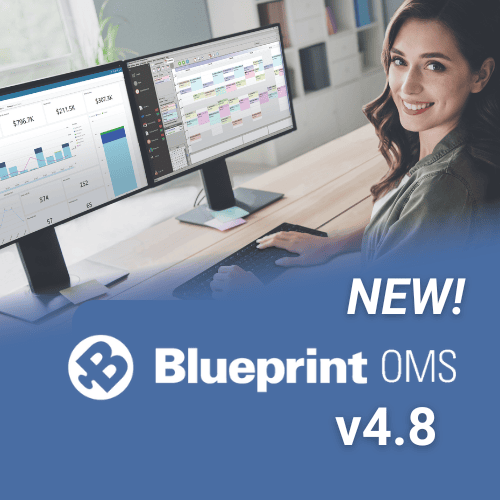
In this article: New Features: 1. Interactive Patient Texting (SMS) 2. Integration with Heidi Health 3. Voice-to-text Dictation...
Read MoreNEW Marketing Templates Available from Oticon!
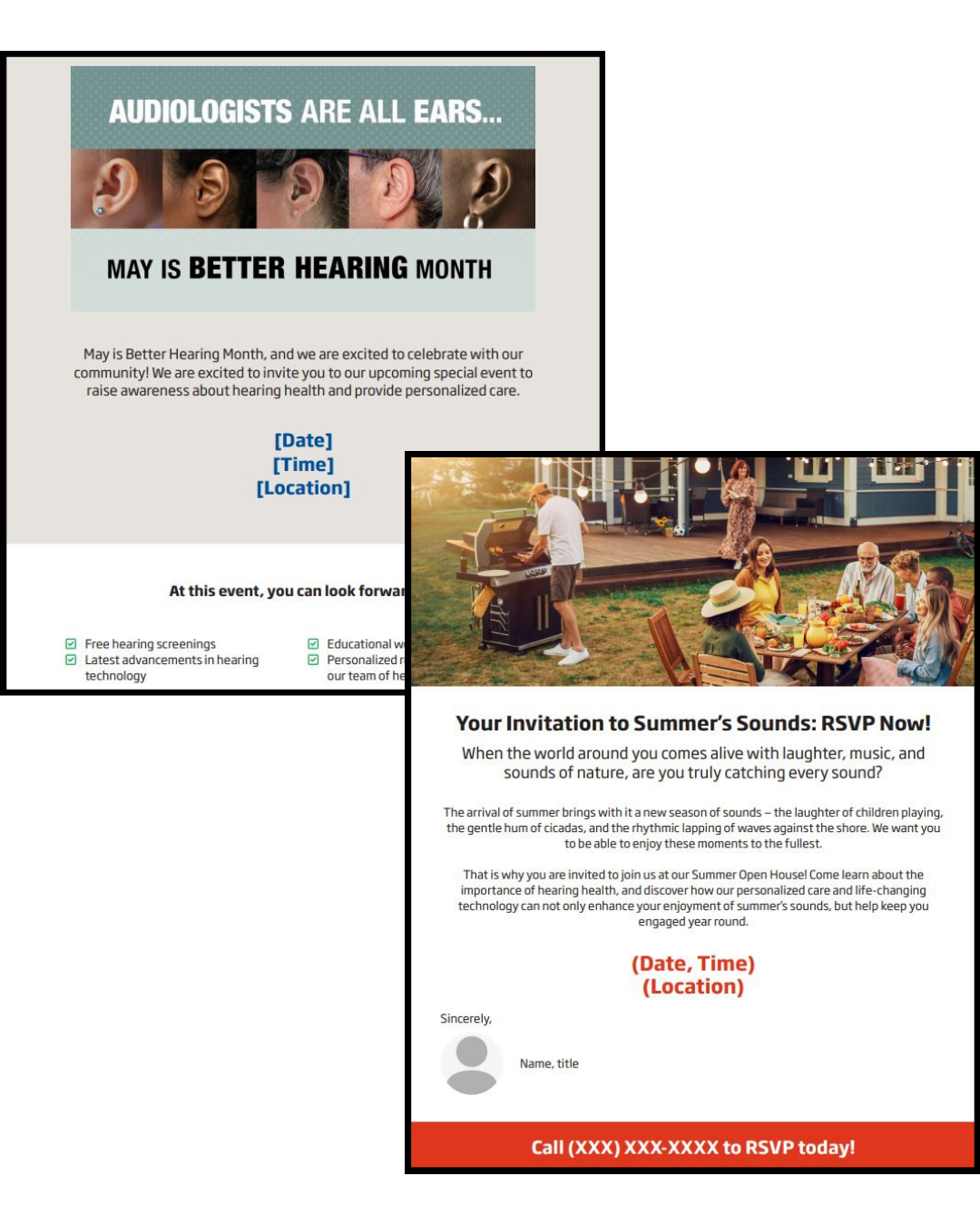
We have collaborated with Oticon to bring you two new email marketing templates for Better Hearing Month and...
Read More
No comments