New Features and Enhancements in v4.8
In this article:
New Features:
1. Interactive Patient Texting (SMS)
2. Integration with Heidi Health
3. Voice-to-text Dictation with AI
4. Saving Orders as Drafts
5. Folders in Documents
6. Patient Preferred Method of Contact
7. Wireless Handheld Credit Card Terminals (US Only)
8. New Marketing Campaigns
9. New Dashboard Widgets
Enhancements:
10. “Deliver item” journal entry user stamp option
11. Customizable Clearinghouse URL configuration (US Only)
12. Option to retain QuickAdd file upon online appointment rejection
13. Ability to apply claims tracking insurer clawbacks to other insurer’s claims (US Only)
14. New merge fields: “nextAppointmentResource” and “nextAppointmentNotes”
Report Enhancements:
15. Patient AR Statement (with 3rd Party Details) – Added “3rd Party Balance Due” line
16. Appointment Analysis Report (XLS version) – Added “HA Revenue”
17. Appointment Analysis Report (PDF version) – Added a new filter for closing rate calculation
18. Appointment Analysis Report (PDF version) – Added more bar graph colors for locations
Report Enhancements (Canada Only):
19. Updated Canadian NIHB HA and Repair Prior Approval Form (Feb 2025)
20. Updated Canadian NIHB Claim form (Feb 2025)
21. Updated Canadian WSIB Hearing Aid Replacement and/or Clinical Exception Request Form (06/24)
22. Updated Canadian WorkSafe BC – Application for Hearing Loss Resulting from Exposure to Long-term Occupational Noise (R24/01)
Other Quality Improvements and Minor Fixes:
-
Canadian WSIB Hearing Assessment form comments and threshold values corrected
-
Printing a recall now includes telephone number
-
Improved HIPAA logging on audiograms (US Only)
-
Improved “last updated” tracking on marketing campaign templates
-
Improvements to Scheduler performance
-
Discounts as a percentage returned and improved
-
Improved message clarity for QuickBooks integration errors when the “create transaction” fails
-
Improved the option to include an invoice in synchronization to QuickBooks if previously excluded
Features Enhancements:
1. Interactive Patient Texting (SMS)
We’re excited to introduce a powerful new feature in Blueprint OMS: Interactive Patient Texting for seamless communication between your clinic and patients!
With this update, we’ve added two key features:
- Clinic Messaging Center Panel: A dedicated clinic messaging panel that allows you to manage, track, and respond to all SMS communications with ease and ensure no message is missed
- Patient-Specific Messaging Tab: A new tab in the patient file where you can view and manage all SMS interactions with each individual patient, helping to streamline communication history
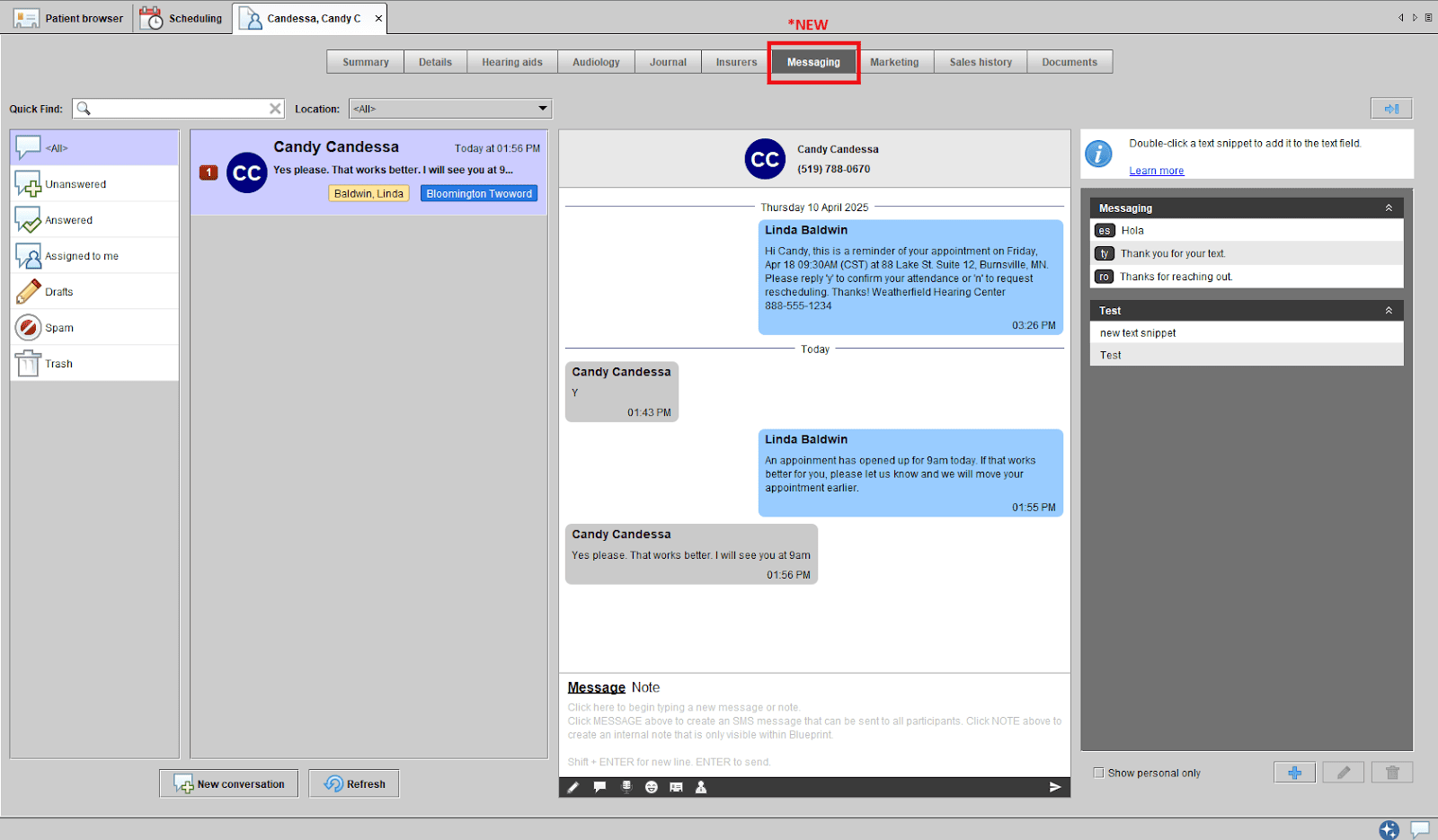
This new SMS functionality offers an efficient and convenient way to stay connected with your patients, enhancing both patient experience and clinic workflow. Use pre-defined text-snippets for fast creation of messages and responses or use voice-to-text dictation with AI enhancement and multi-language support. Clinics have the option to assign text messages to specific staff for follow-up. Clinics can opt to use existing voice numbers for texting patients or obtain new numbers via our SMS configuration interface.
We’re excited for you to start using these new tools to improve communication and patient engagement! Additional fees apply. For pricing details, please email support@blueprinsolutions.us. Interactive SMS functionality will be available in most countries at the initial time of release. Additional countries will follow.
2. Integration with Heidi Health
Blueprint Solutions is thrilled to announce a powerful new integration with Heidi Health, a leading platform for advanced AI-driven medical scribing. This innovative tool is designed to streamline clinical documentation by transcribing patient visits, generating clinical notes, completing forms, and dictating letters—all in real-time. By leveraging Heidi Health, clinicians can spend less time on administrative tasks and more time focusing on patient care.
Once configured, Blueprint OMS users will have seamless access to their Heidi Health subscription directly within the Blueprint OMS interface, allowing them to effortlessly create patient journal entries and enhance workflow efficiency.
We are confident that this integration will help users improve productivity and deliver a higher standard of care.
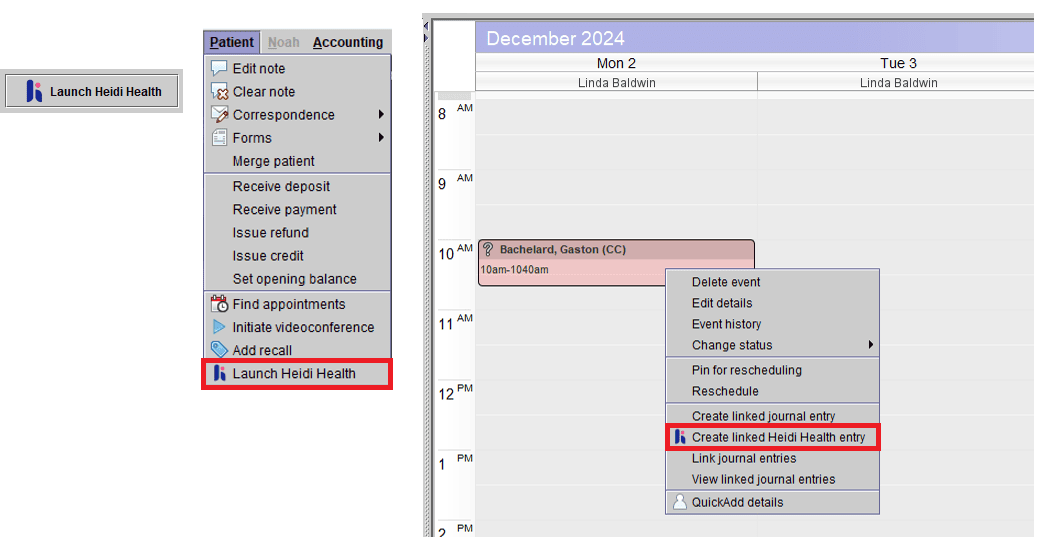
3. Voice-to-text Dictation with AI (Beta)
This update introduces an innovative AI-powered feature designed to significantly enhance the patient journal and audiology note-taking process. By integrating advanced artificial intelligence, this update simplifies documentation, increases accuracy, and saves valuable time for providers and clinic staff. With the addition of speech-to-text functionality, clinicians can dictate their chart notes, and the AI will enhance or summarize the notes. This reduces the need for typing and speeds up the note-taking process during and after patient visits. In addition, Blueprint AI provides translation between different languages.
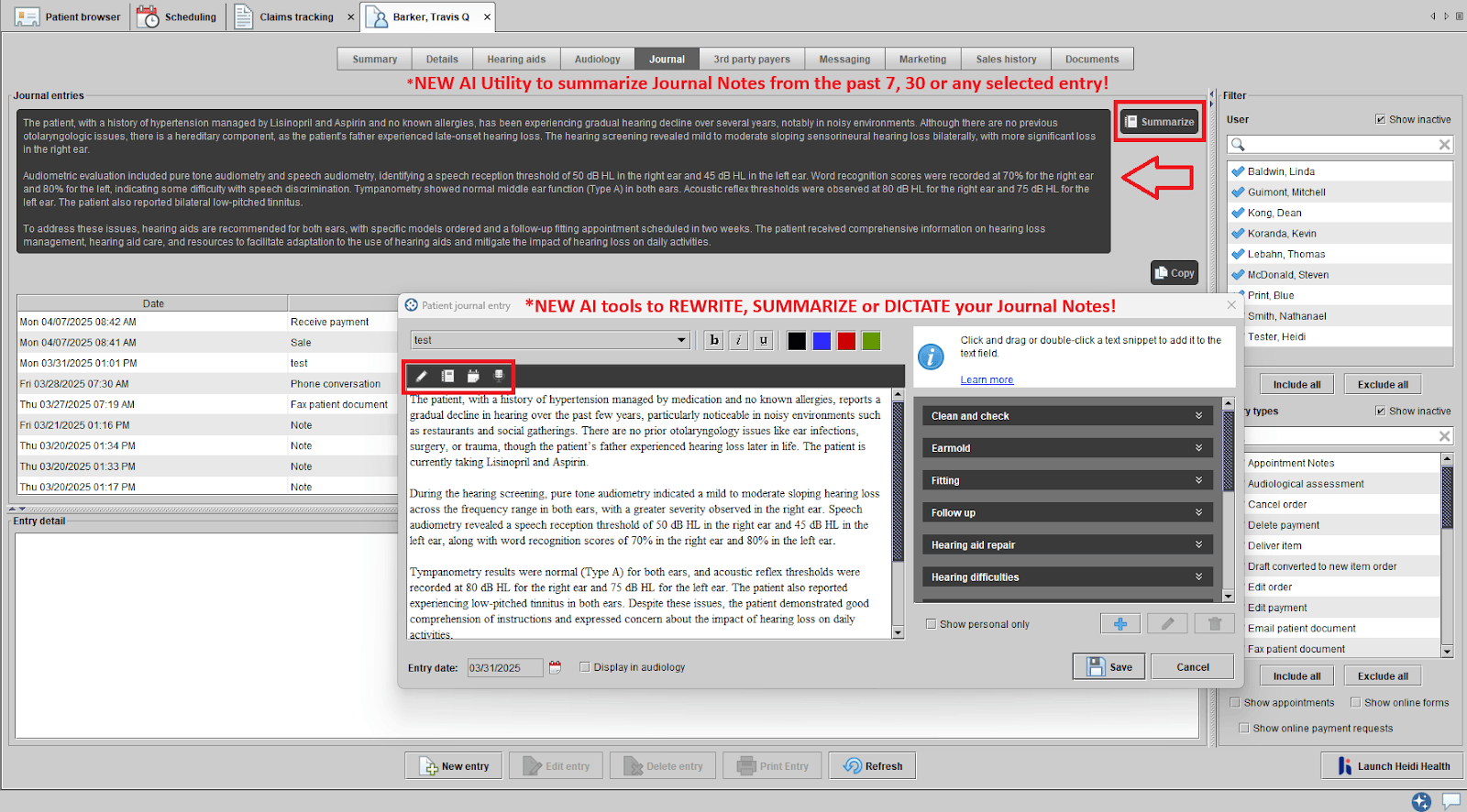
Blueprint AI is also available from the main screen of the application for any rewriting or summarizing activity.
Please note: This feature is in Beta release and will be available for a limited time free-of-charge. We hope you enjoy it! Usage fees for this feature may apply at a later time.
To learn more about Blueprint AI and how it can benefit your practice, feel free to contact our support team. We’re here to help!
4. Saving Orders as Drafts
New in Blueprint OMS is the ability to create and save orders as drafts!
The workflow remains the same as placing a regular order, with the only difference being the addition of a new “Save as Draft” button.
Once saved, the draft order can be edited, printed as an estimate for patients, and easily converted into a finalized order when ready.
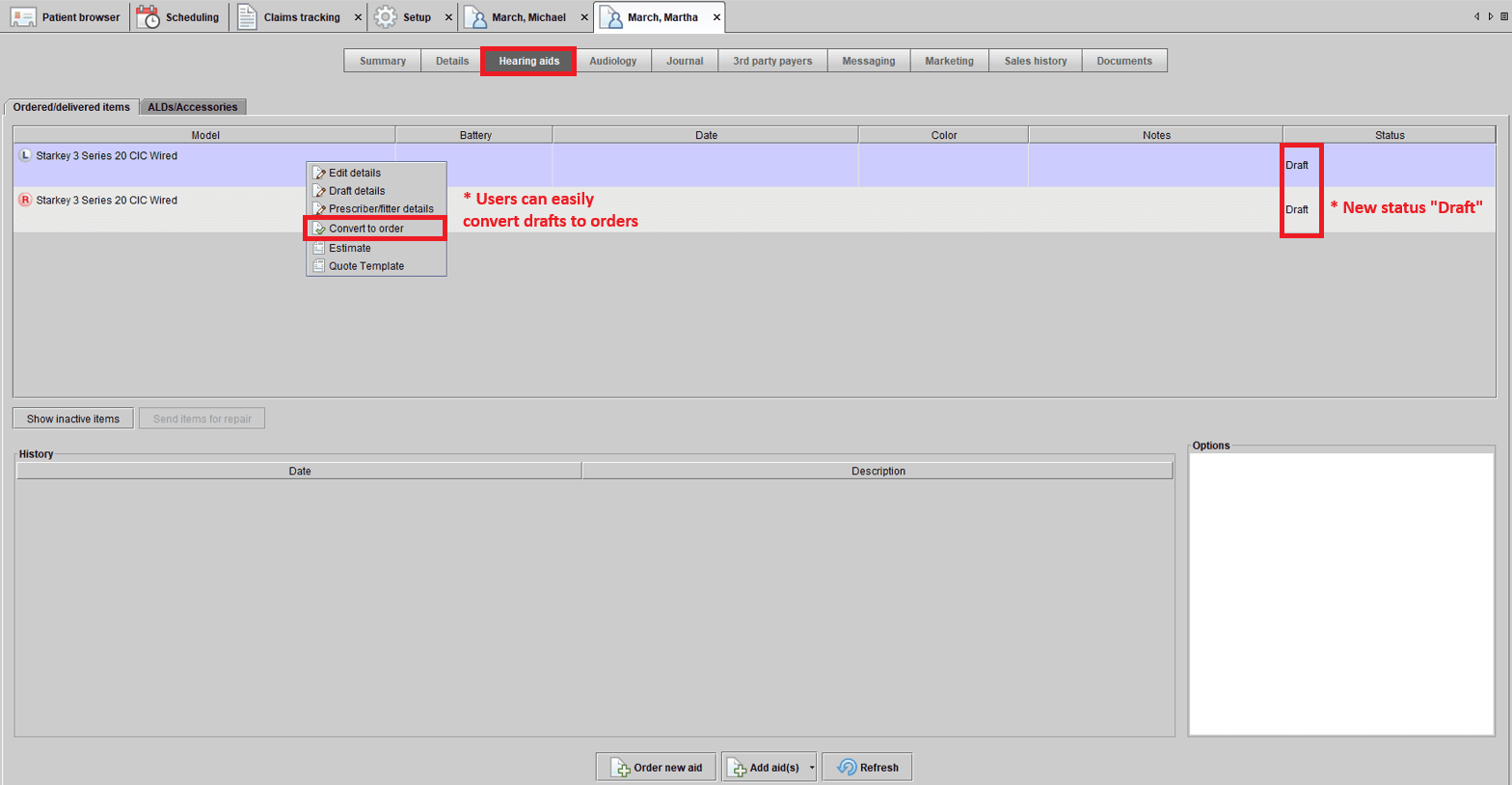
This feature is especially valuable for clinics that provide estimates or quotes to patients, as it allows product details to be captured early at the draft order stage. By streamlining the process, it reduces time and effort during the final ordering stage, enabling clinic users to efficiently transition from estimate to order with minimal additional work.
5. Folders in Documents
We’ve introduced an updated workflow for the Documents tab, now allowing documents to be organized into folders based on their Category. This new design helps group similar documents together, making it easier and more efficient to search and manage patient documents.
With this release, users will notice their previously saved patient documents automatically sorted into the folders per the category of those saved documents. When the default of ALL folders is selected the user will see a list of all documents, with the newest at the top. Documents can now be “dragged and dropped” into other categories as required. Deleted documents can now be seen with the DELETED option and can be either restored or permanently deleted as needed.
6. New Patient Preferred Method of Contact
A new toggle on the main details page of a patient file now allows users to indicate which of the available HOME, WORK or MOBILE numbers is the patient’s preferred number with a “star” indicator. This preferred number selection for a patient will now appear in the appointment notes as well, making it easier to know which number is the patient’s preferred number while viewing the scheduler.
7. Wireless Handheld Credit Card Terminals (US Only)
Blueprint Solutions is excited to announce a new wireless payment solution for clinics. Our new integration with the PAX A920 Pro Payment Terminal allows wireless tap-to-pay functionality and seamlessly updates Blueprint OMS with payment acceptance details.
The wireless credit card terminal requires a PayArc gateway. Please contact Merchant Preferred to get started: https://merchantpreferred.com/
8. New Marketing Campaigns
We’re thrilled to introduce new marketing campaigns designed to help grow your clinic and drive patient engagement. These additions to our suite of tools are tailored to meet the unique needs of your practice.
- Google Review Request Campaign
Encourage positive patient feedback with our new Google Review Request campaign. This marketing tool targets patients who completed their appointments the day before, making it easy for you to gather reviews while the experience is fresh in their minds. - Patient Referral Campaign
Boost referrals with our Patient Referral campaign. This email campaign targets your existing patients who have referred new patients added to your database from the previous day, helping you leverage word-of-mouth marketing. Please note: The email correspondence will be sent to the patient of yours who has referred the new patient or QuickAdd to your practice. - New QuickAdd Contact Inquiry Campaign
Engage QuickAdds with no scheduled upcoming appointment. This campaign reaches out to new QuickAdds created the prior day, ensuring they stay connected and aware of their next steps in your care process.
These new campaigns are designed to make your marketing efforts more effective and efficient, helping your clinic thrive with minimal effort. Start using them today to enhance patient engagement and drive growth!
9. New Dashboard Widgets
We’ve added powerful new graph widgets to the Blueprint OMS Dashboard, designed to give your clinic even more insight into key performance areas. The latest additions include:
- Referral Source – Appointments
- Referral Source – New Patients
- Referral Source – Sales
These widgets provide both high-level overviews and in-depth breakdowns, helping you identify trends, track referral effectiveness, and make data-driven decisions with confidence.
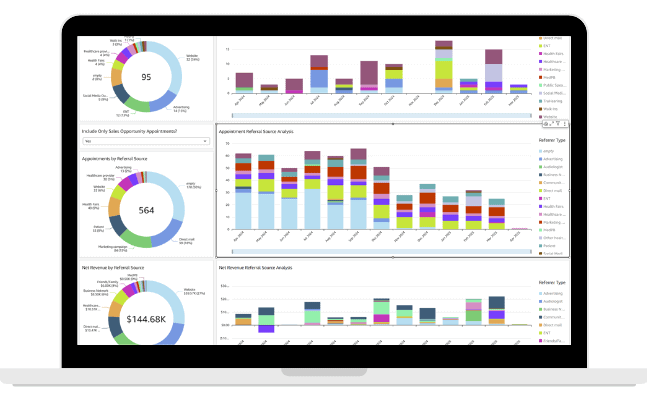
10. New “Deliver item” journal entry user stamp option
We’ve added a new configuration option in Blueprint OMS that gives clinics more flexibility in determining which user is associated with the “Deliver item” journal entry. You can now choose whether the journal entry should reflect the user logged into BPOMS performing the “delivery action” or the Fitter linked to the order.
By default, your software is currently set to use the Fitter associated with the order for the “Deliver item” journal entry. If your clinic prefers to switch to the logged-in user as the default for this entry, please contact our support team for assistance.
11. New Customizable Clearinghouse URL Configuration (US Only)
We’ve enhanced the Electronic Billing setup by allowing users to view and edit their default Clearinghouse URL within the SETUP > ELECTRONIC BILLING section. This feature is especially useful for clinics that do not use the default Clearinghouse URL, providing greater flexibility in managing billing connections.
12. New Option to Retain QuickAdd Patient File After Online Appointment Rejection
We’ve added a new feature that allows users to choose whether to delete or retain the QuickAdd patient file when rejecting an online appointment. This enables users to save QuickAdd patient details even if the appointment is not accepted.
13. New ability to apply claims tracking insurer clawbacks to other insurer’s claims (US Only)
We’ve introduced a new feature that allows you to apply 3rd Party Ledger clawbacks to any open claims for any claims tracking insurer. For example, if a payment from AETNA is clawed back, it can now be applied to a subsidiary of AETNA, such as AETNA PPO. This enhancement provides greater flexibility in managing claim payments and adjustments across multiple entities.
14. New Merge Fields
New merge fields for “nextAppointmentResource” and “nextAppointmentNotes” have been added to the catalog of available data merge fields.
—
Have questions about these features? Our support team is always ready to assist! Get started by visiting our Help Center.
Related Articles
Convert community leads into patients with the MedRx Kiosk

MedRx Kiosk self-screening and lead generation has a direct data feed into your Blueprint OMS. Automatically receive patient...
Read MoreNEW Marketing Templates Available from Oticon!
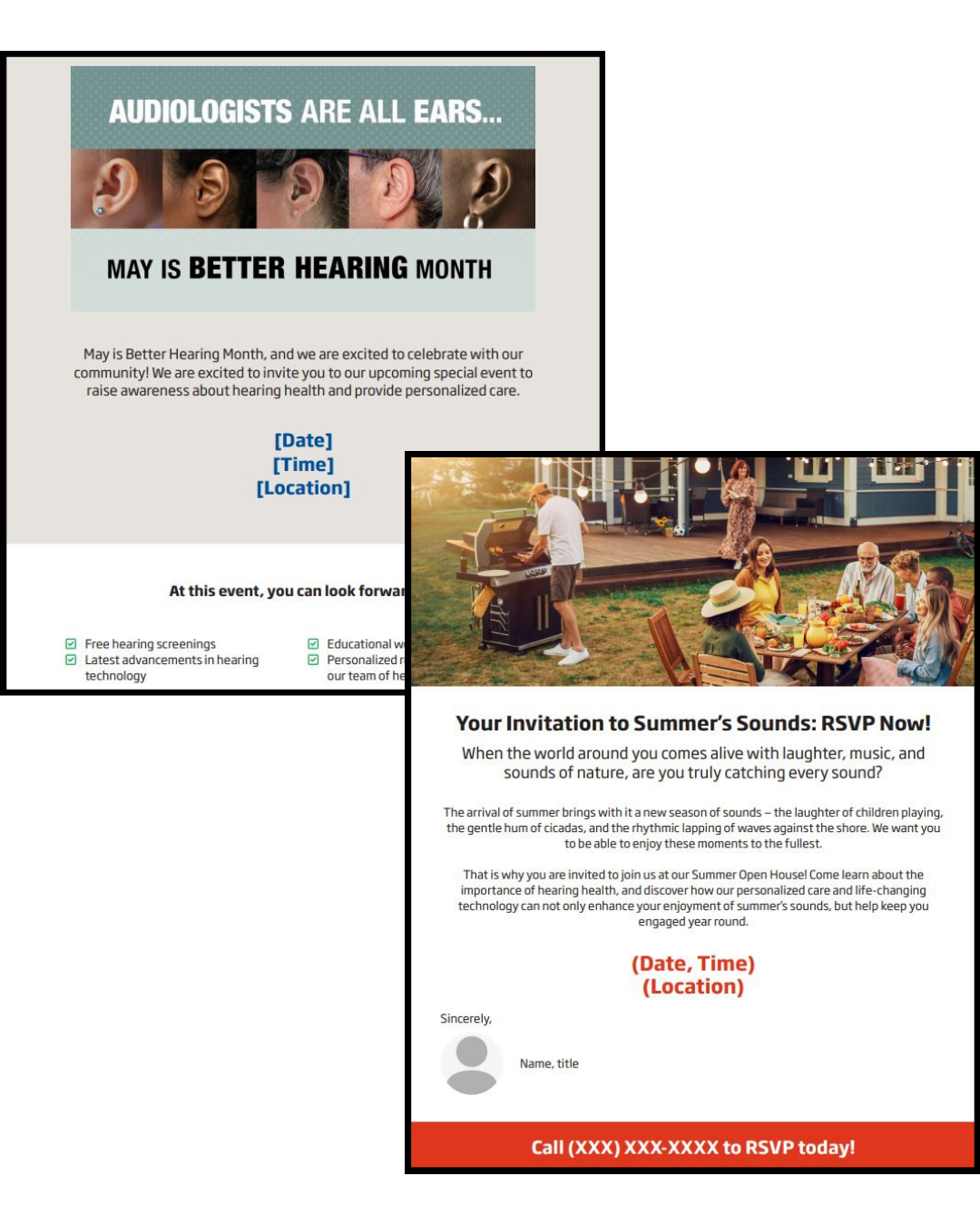
We have collaborated with Oticon to bring you two new email marketing templates for Better Hearing Month and...
Read MoreManaged Care Tracking
Overview As more patients are fit with hearing aids obtained through a third-party administrator, Blueprint OMS provides a...
Read More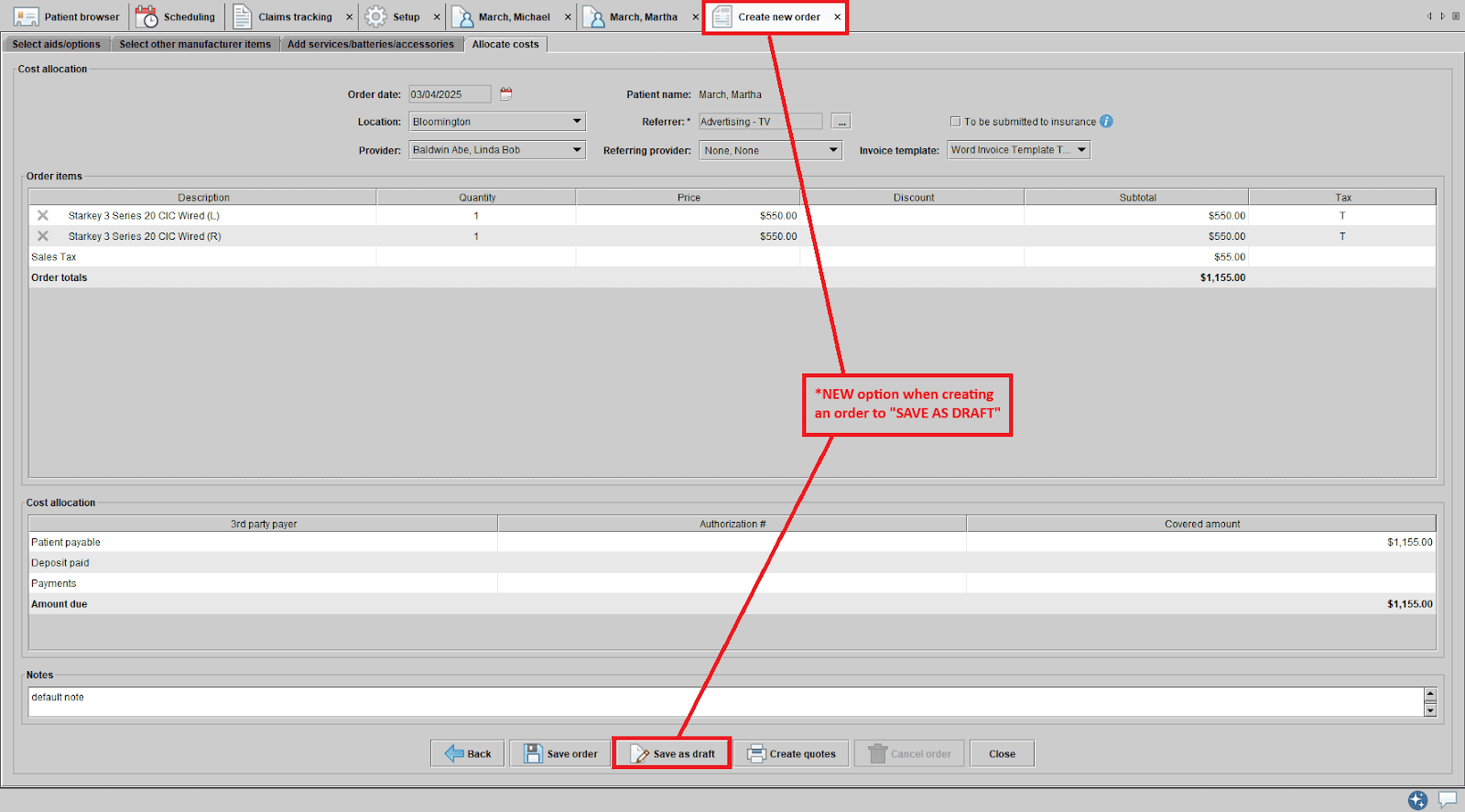
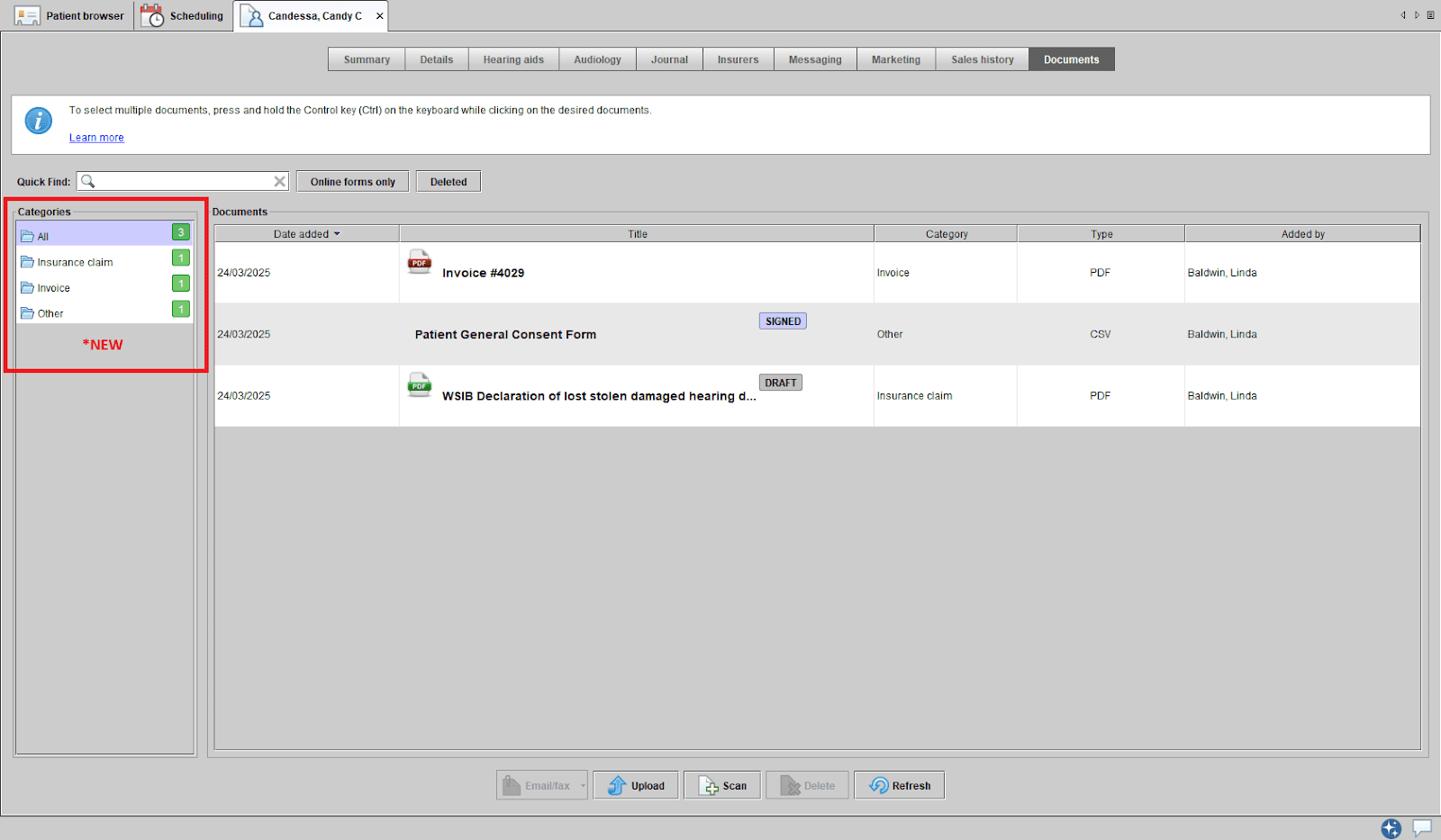
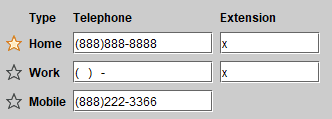
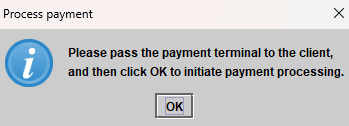

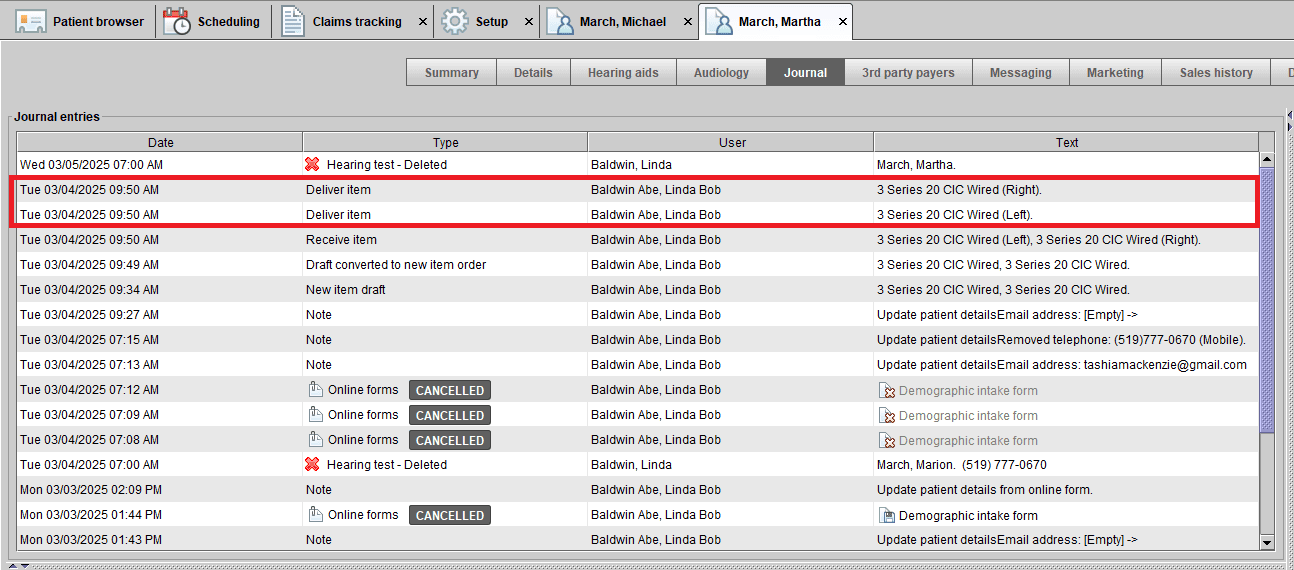
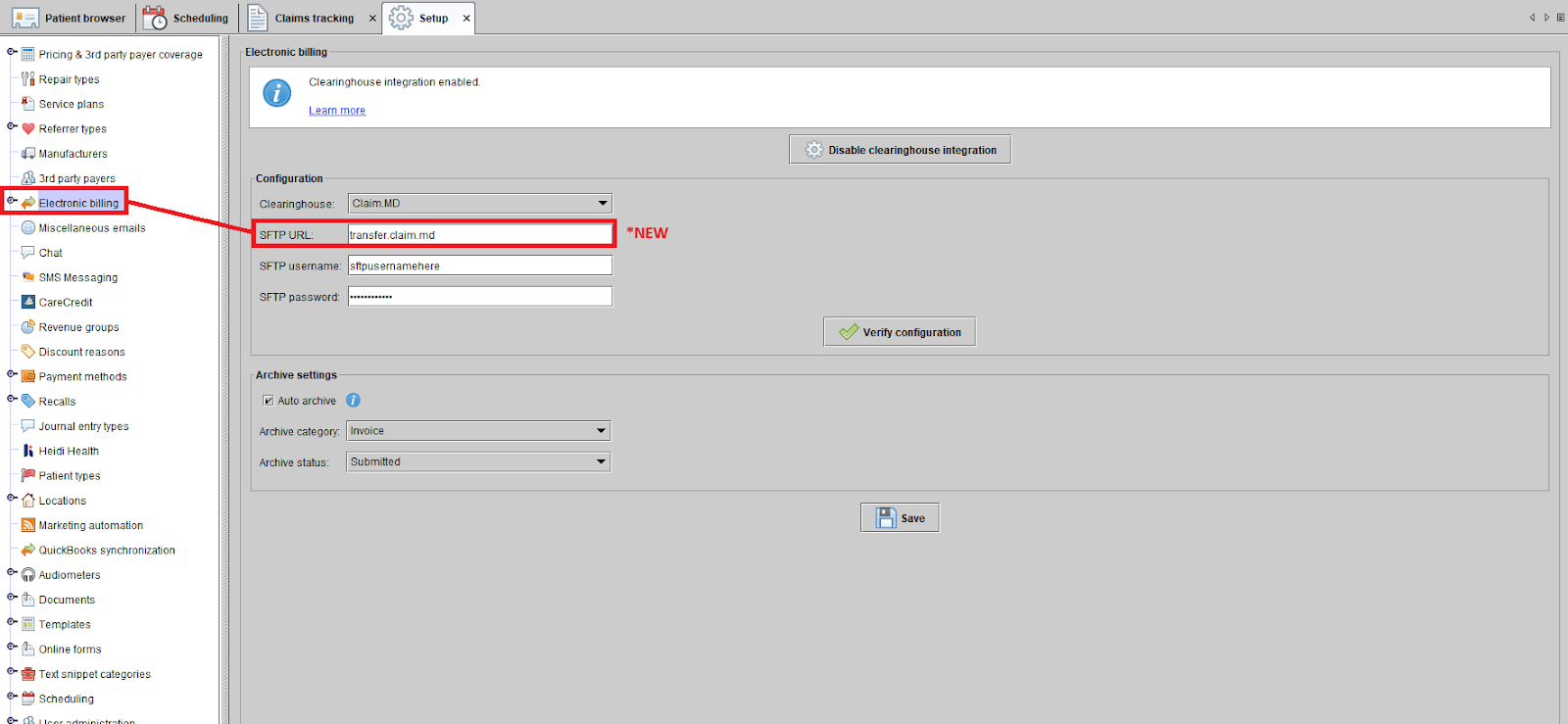
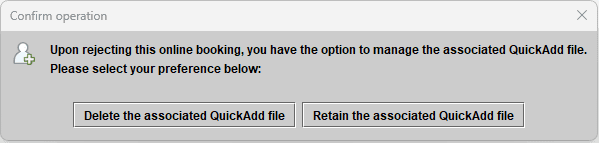
No comments