Patient “QuickAdd” feature
When scheduling an appointment for a new patient, it’s now possible to link the appointment to a new QuickAdd record which captures basic patient information.


As shown above, the only information required to create a QuickAdd file is:
- Patient name
- Telephone #
- Location
- Referrer
The QuickAdd can easily be converted to a full patient file late— typically when the patient is present in the clinic, and it’s easier to collect details such as address and insurance information.
How is this helpful?
Previously, when creating an appointments for a new patient, common usage would be to select None when prompted for the patient, and to simply type in the patient’s name for the appointment description. Creating a full patient file would be deferred until the patient’s first visit.
The advantages of using a QuickAdd are:
- The appointment is automatically linked to the QuickAdd file (which will later become the full patient file)
- The patient’s phone number and referrer can be captured (and will automatically become part of the full patient file later)
- The patient can receive an automated appointment reminder (if a mobile phone number or email address was entered)
- Other useful information such as an alternate contact, or notes regarding what was discussed can optionally be captured
Other QuickAdd-related features
Viewing, filtering, and creating QuickAdds from the Patient browser
- QuickAdds are highlighted in the Patient browser with an icon beside their names.
- QuickAdds are included in the list by default, but can be hidden by clicking the Show QuickAdds toggle button.
- The QuickAdds only toggle button will hide full patient files, and display only QuickAdd files.
- The QuickAdd button at the bottom of the Patient browser can be used to create a new QuickAdd file.

Viewing and filtering QuickAdd appointments in the Scheduler
- Appointments for QuickAdds have the status icon shown as an outline (rather than filled in)

QuickAdd appointments showing status icons as outlines - The schedule can be filtered to show only appointments for QuickAdds using the QuickAdds only toggle button above the schedule
QuickAdd Marketing options
New Primary filter options allow you to include, exclude, or isolate QuickAdds when creating marketing campaigns.

QuickAdd limitations
These functions are available for QuickAdds:
- Appointment scheduling
- Recall scheduling
Functions which apply to full patients only, and are not available for QuickAdds include:
- Orders/Sales
- Hearing aids
- Journal notes
- Insurance information
- Document storage
- Forms and correspondence
Noah integration and QuickAdds
QuickAdds can be exported to Noah in the same way as full patients, and any audiograms entered in Noah will be received and stored with the QuickAdd file in Blueprint.
The audiometry will become visible on the Audiology tab once the QuickAdd is converted into a full patient file.
Converting QuickAdds to full patients
This is easily done, by opening the QuickAdd file and clicking Convert to patient.

After completing the remaining required fields (Title, Gender, DOB and Address), clicking Create patient will complete the conversion to a full patient file.
Related Articles
New Features and Enhancements in v4.6.2
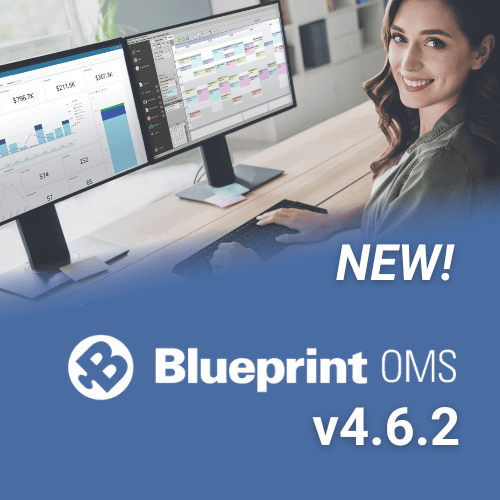
In this article: New Features and Enhancements: Financing Pre-Screening is Now Available through CareCredit QuickScreen Integration (US only)...
Read MoreESCO Continuation of Care Form
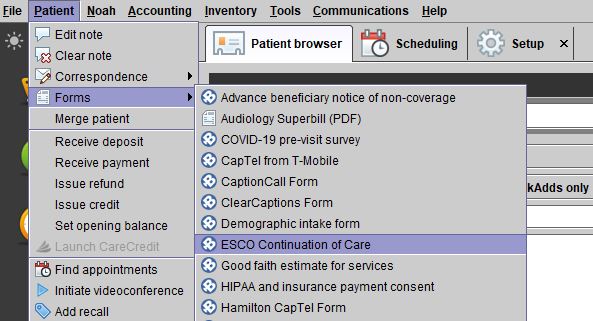
Blueprint Solutions / ESCO integration Bringing loyal patients back to the office is a critical part of any...
Read MoreNew Features and Enhancements in v4.6
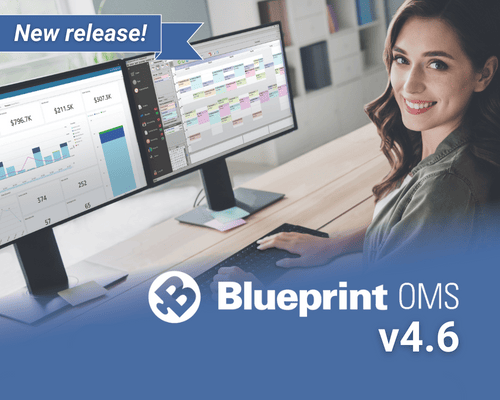
In this article: Integration with QuickBooks Online Apply a Return Charge as a Percentage of the Line Item...
Read More
No comments