More enhancements and fixes in v2.8
In this article:
- “Create new event” button removed
- Select/Deselect all providers option on schedule
- Sorting recalls by patient name
“Create new event” button removed
The Create new event button has been removed from the top of the scheduler.

Old “create new event” button
Using the create new event button required the selection of the patient file, in addition to selecting the start time of the event. Using an improved scheduling method will eliminate one of those steps.
Improved methods for scheduling a new event include:
- Right-click in the desired time slot on the calendar, then select the precise start time.

2. Select a patient in the Patient browser, or open a patient file, then click the Appointment button on the left toolbar.

Click the Appointment button on left toolbar.
Select/Deselect all providers option available on Schedule
A new Select all checkbox allows easy selection (or deselection) of all providers on the schedule.

Select all checkbox now available.
Deselecting the checkbox makes it easy to select a single provider. This is a very helpful, time-saving feature for users at multi-location practices wishing to see one provider schedule at a time.
Sorting recalls by patient name
Previously, clicking on the Patient title header in the Recalls module did not alphabetize the list accurately. This has now been fixed.

Alphabetizing the list of recalls by patient name will allow for easy viewing of multiple recalls for a single patient on the Recalls screen. Optionally, view all recalls for a single patient from the patient’s Marketing screen.
Related Articles
New Features and Enhancements in v4.6.2
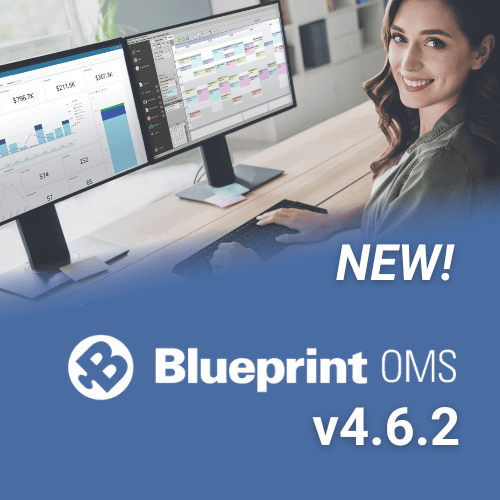
In this article: New Features and Enhancements: Financing Pre-Screening is Now Available through CareCredit QuickScreen Integration (US only)...
Read MoreESCO Continuation of Care Form
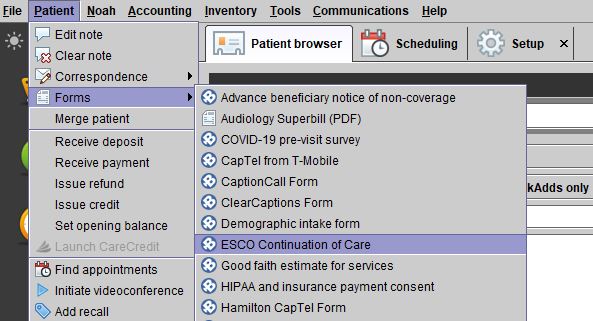
Blueprint Solutions / ESCO integration Bringing loyal patients back to the office is a critical part of any...
Read MoreNew Features and Enhancements in v4.6
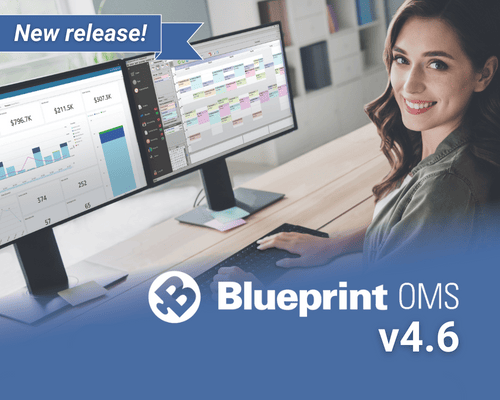
In this article: Integration with QuickBooks Online Apply a Return Charge as a Percentage of the Line Item...
Read More
No comments