New In v3.0- Online Appointment Booking!
August 1, 2018
|
Seamless Integration from Website to Blueprint OMS Schedule!
The roll out of version 3.0 is now underway, and we will be scheduling the upgrade for your clinic in the upcoming weeks.
Online Patient Appointment Booking
This feature allows patients to schedule their own appointments online, with 24/7 access.
Online Appointment Booking can be enabled in the Blueprint OMS Setup Menu, and provides full control over:
-
Which locations and providers are available for online bookings
-
Which appointment types can be booked online
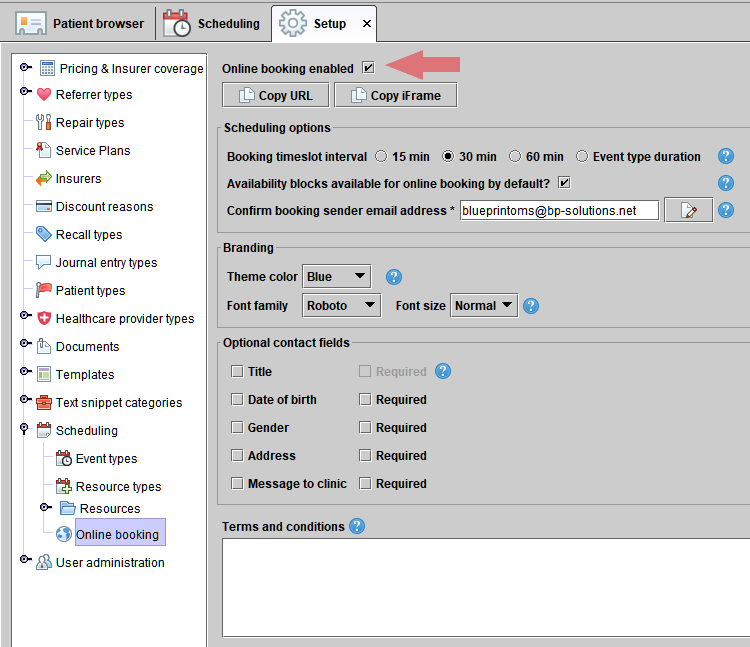
Adding Online Appointment Booking to a Clinic Website
Integrating online booking into a website is straightforward, and is done by adding a simple link, or a small piece of HTML code.
Full instructions can be found here in the User Guide.
Patient Workflow
New or Existing Patient?
The patient will start by indicating whether or not they are a new patient. This will determine what appointment types are available to them.
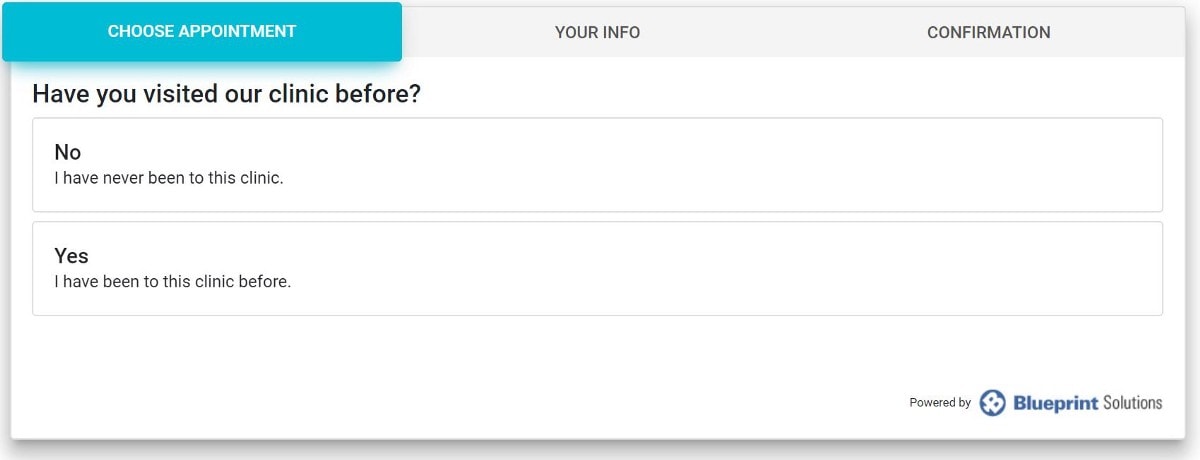
Choosing Appointment Type
The available appointment types are configured in the Blueprint OMS Setup.
Select Location
The locations available for online booking are configured in the Blueprint OMS Setup.
Select Provider (existing patients only)
Provider photos will be shown if they have been configured under Setup> User Administration> Users in Blueprint OMS.
For new patients, the selection will default to Any Available, with a clickable link allowing them to select a specific provider they may have been referred to.
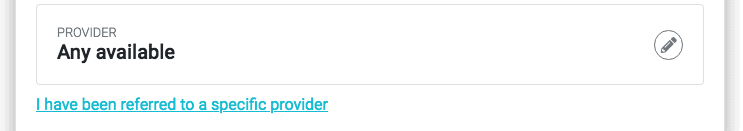
Selecting Appointment Date and Time
Lastly, the patient is able to view a providers calendar showing available times/days that the provider is available for the specific appointment type.
Entering Personal Information
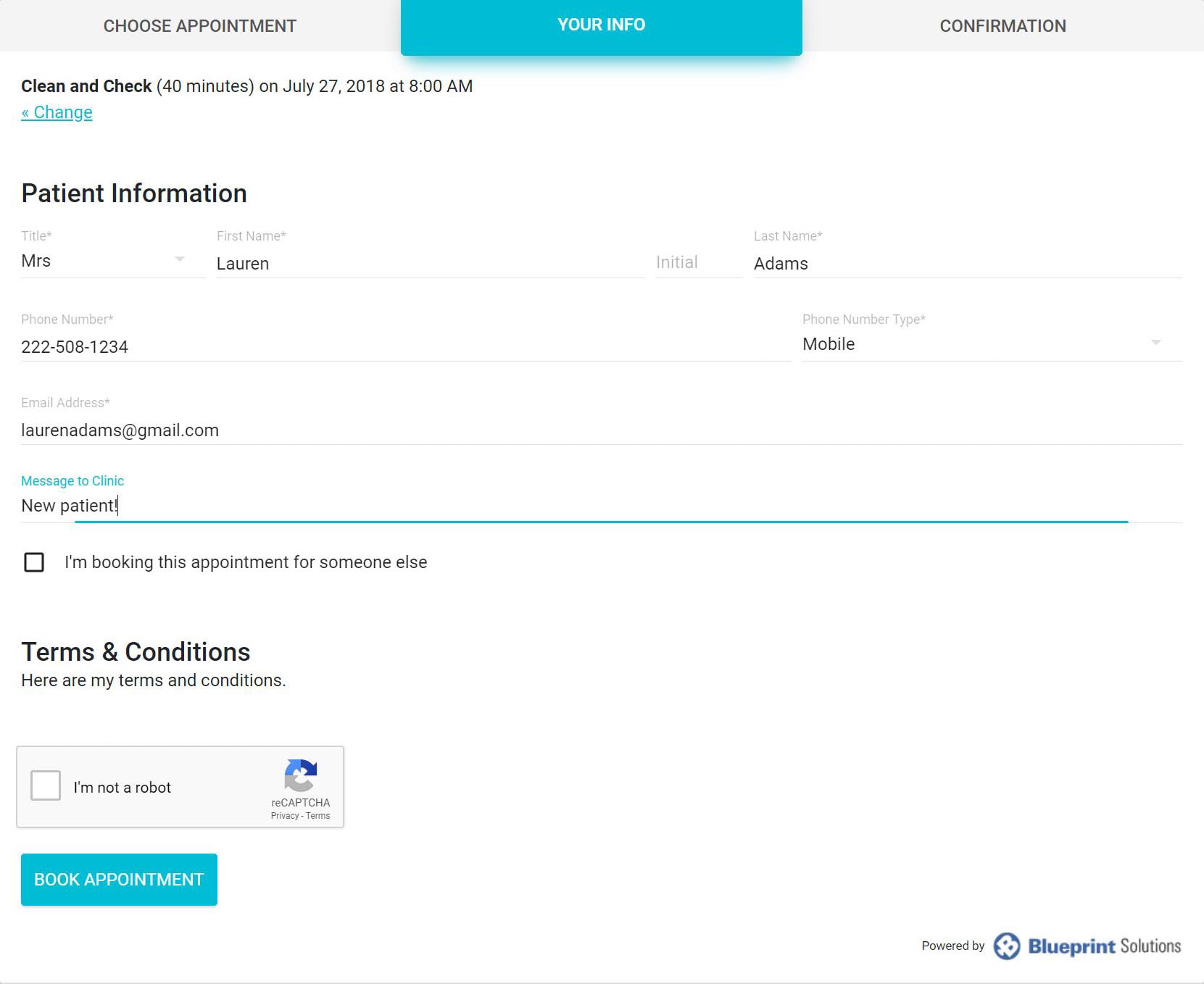
Booking Confirmation
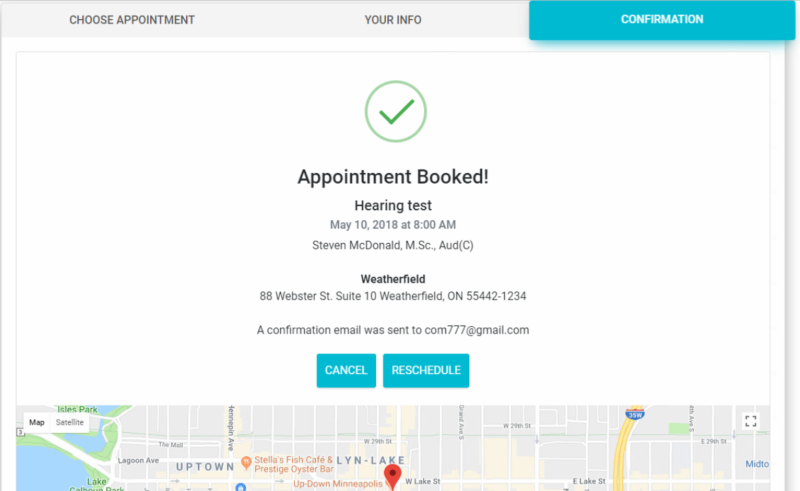
Upon completing a booking, the patient will receive a confirmation by email, which also contains links for cancelling or rescheduling the appointment.
The patient will receive additional confirmation emails, if they cancel or reschedule their appointment online.
Online Bookings on the Blueprint OMS Scheduling Screen
Online bookings are indicated with a globe icon on the Blueprint OMS Scheduling Screen.
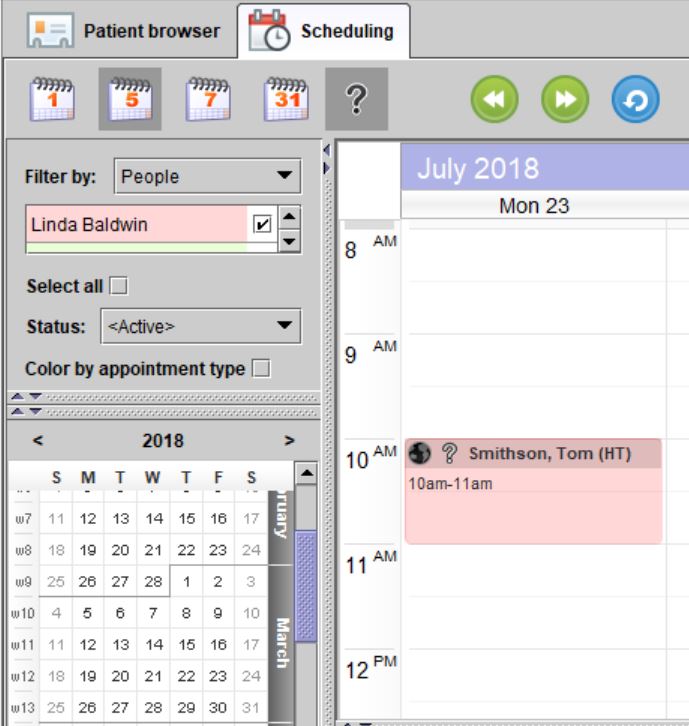
Posted in: Blog
Related Articles
New Features and Enhancements in v4.6.2
July 3, 2024 |
Tashia Mackenzie
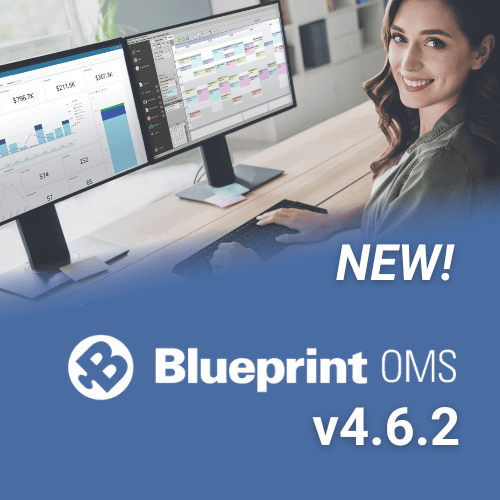
In this article: New Features and Enhancements: Financing Pre-Screening is Now Available through CareCredit QuickScreen Integration (US only)...
Read MoreESCO Continuation of Care Form
March 13, 2024 |
Leah Wosje
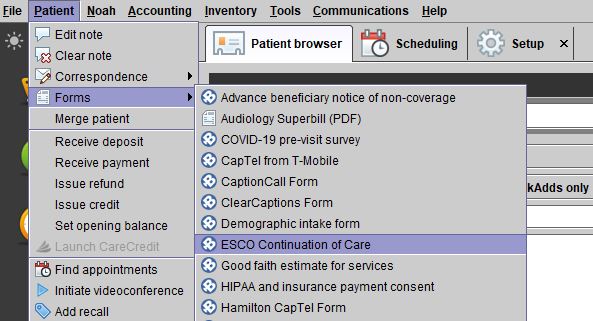
Blueprint Solutions / ESCO integration Bringing loyal patients back to the office is a critical part of any...
Read MoreNew Features and Enhancements in v4.6
February 16, 2024 |
Tashia Mackenzie
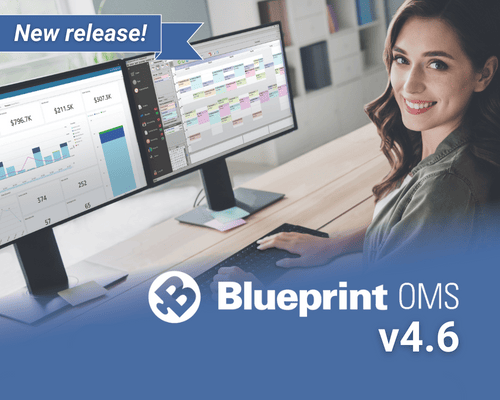
In this article: Integration with QuickBooks Online Apply a Return Charge as a Percentage of the Line Item...
Read More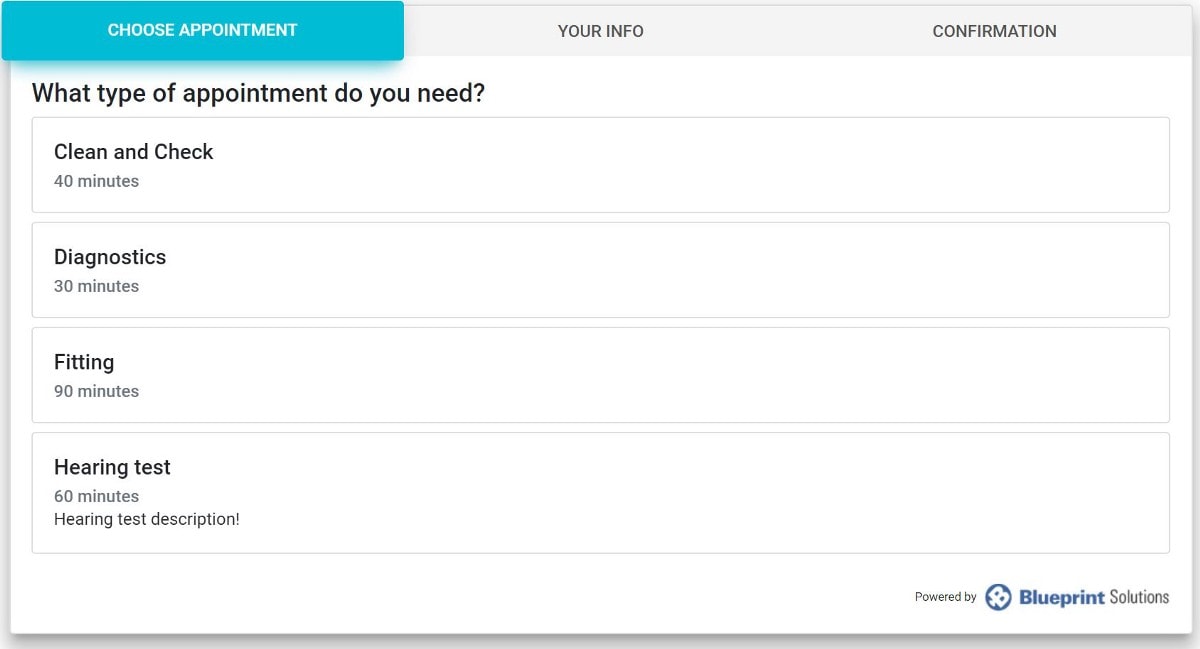
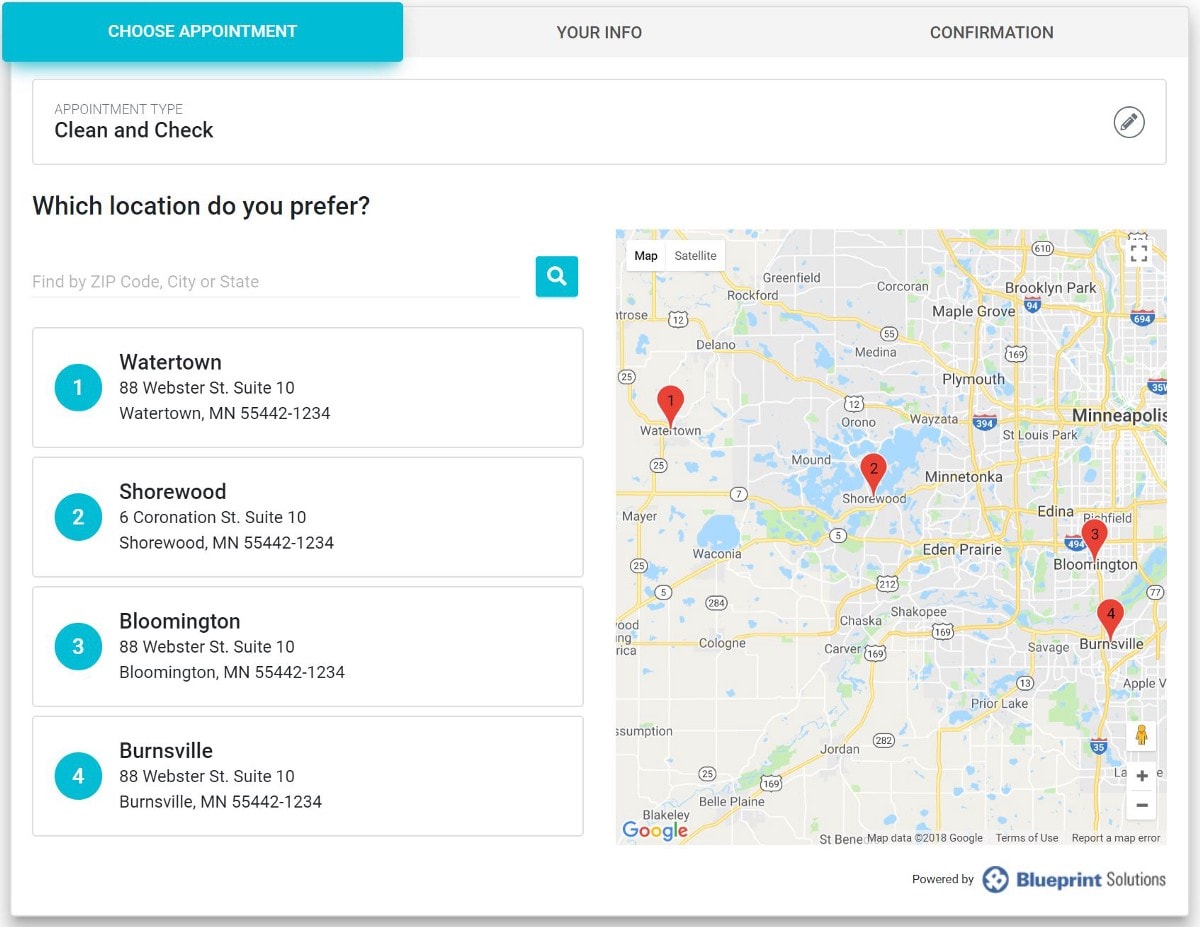
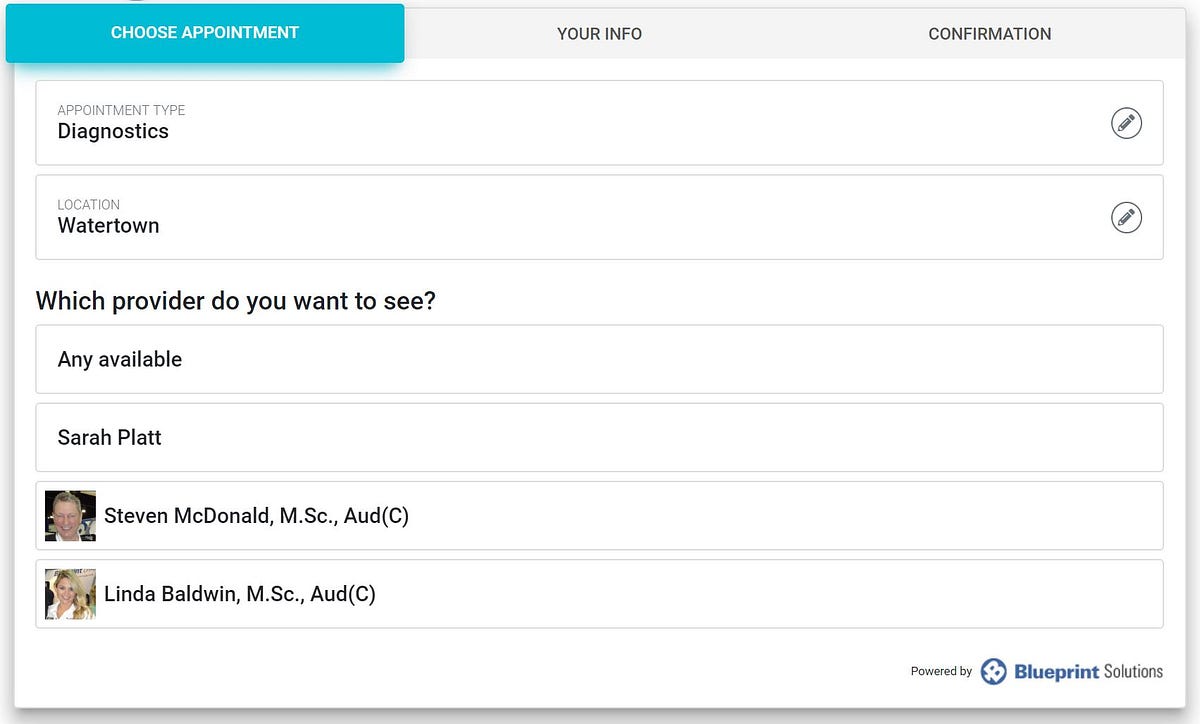
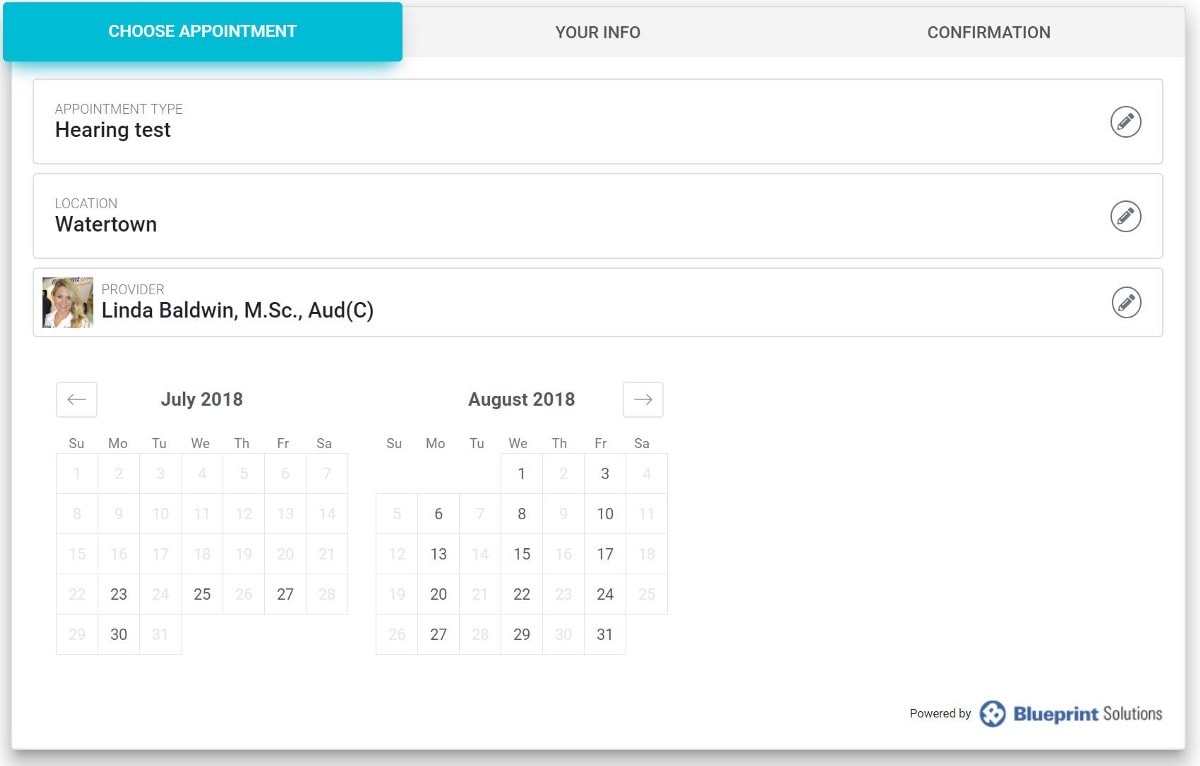
No comments