New Features And Enhancements In Update 2 of v3.1
In this article:
- Send manual Marketing Campaigns by email
- Store device L&D and repair history including old serial numbers
- Birthday and Clean & Check campaigns added to Marketing Automation
- Merge fields are now consistent across clinic form types
- Report updates
—
Send manual Marketing Campaigns by email
Email blasts can now be sent to patients manually from any marketing campaign created in the Marketing module. Before you can use this tool, you will need to navigate to the Setup menu under Templates > Marketing > Email campaigns and setup a sending email address for your clinic’s emails.
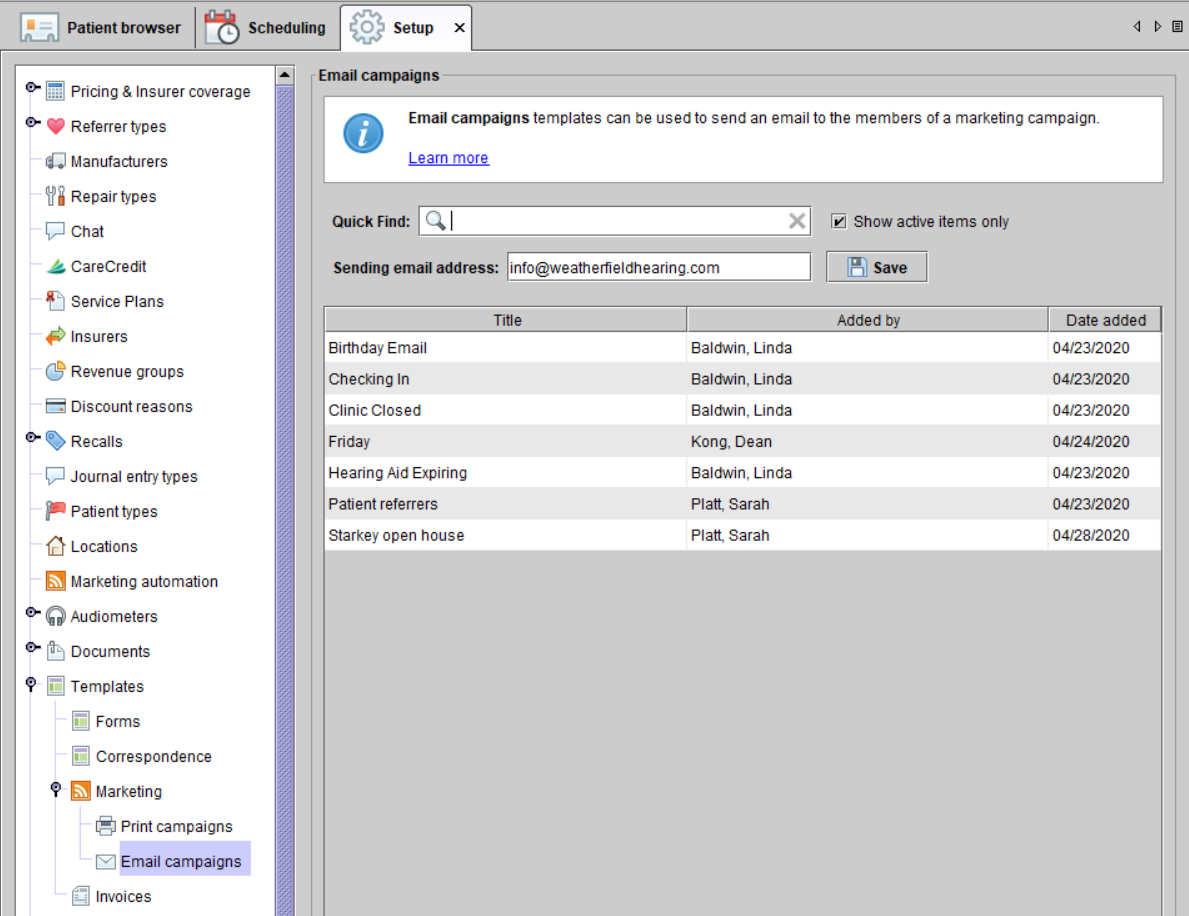
To begin, navigate to the Marketing module and create a new marketing campaign. There is a new prompt when creating new marketing campaigns to allow you to select who the campaign is intended for.
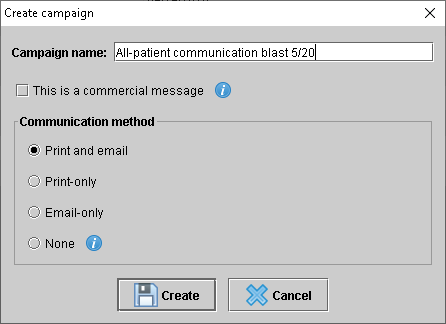
Selecting your Communication method here simply adds an additional filter to the Selection criteria window to remove patients who have been marked do not mail or do not email. Once you click Create, double-click on your marketing campaign from the list to add to or modify your selection criteria to narrow down your patient list. Once you have created your marketing campaign and generated your list of patients, there is now a Send email button allowing you to compose an email and send to all selected patients.
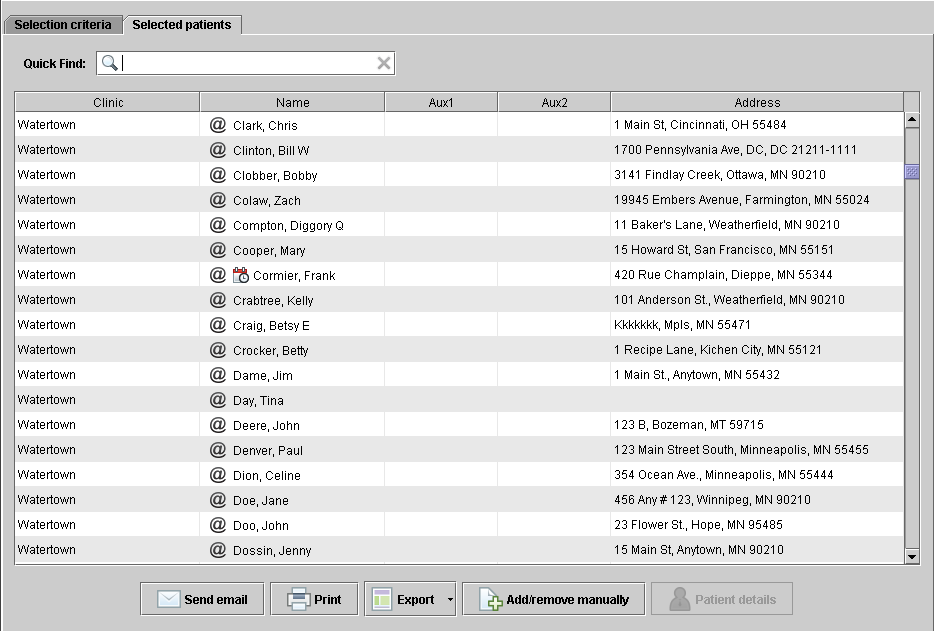
Once you have your marketing campaign ready, clicking Send email will prompt you to select a template.
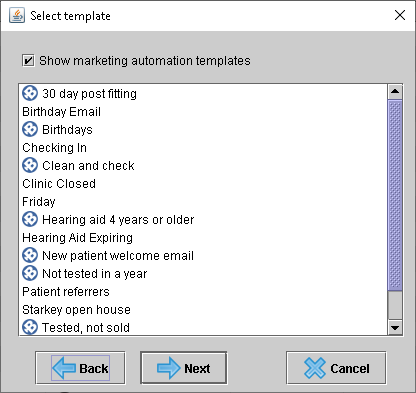
After selecting a template, you may edit the subject line and body text before sending out the email.
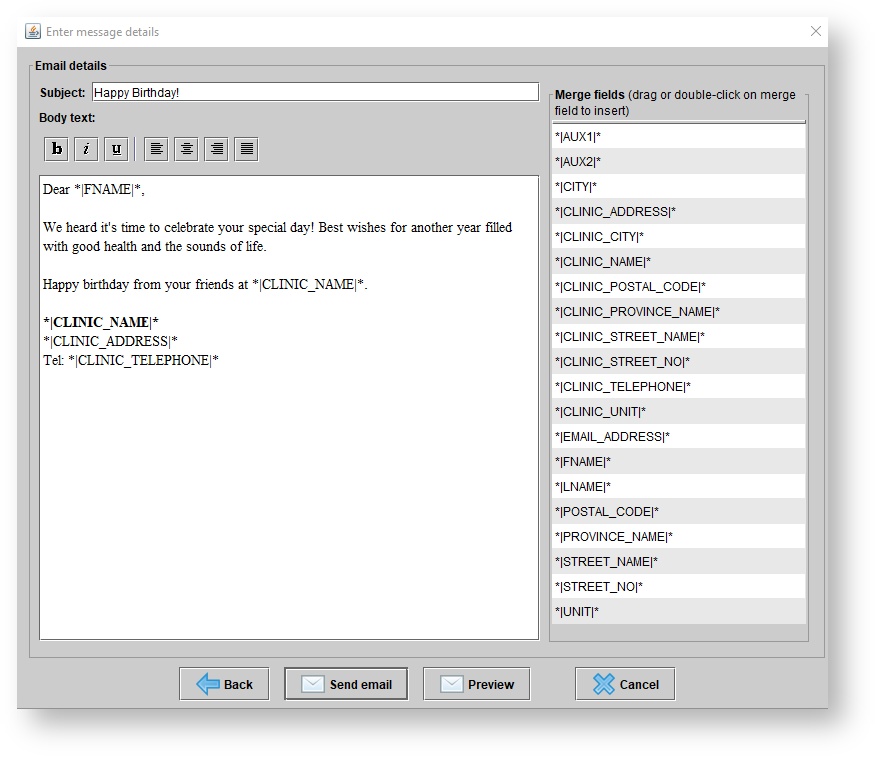
Learn more about sending out manual email blasts on our user guide page.
—
Store device L&D and repair history including old serial numbers
Blueprint OMS will now store and maintain old serial numbers for devices replaced under repair or loss and damage. When the device is highlighted from the Hearing Aids tab, the history window below will display the date it was replaced under repair or loss and damage, along with any historical serial numbers that have been associated with that device.
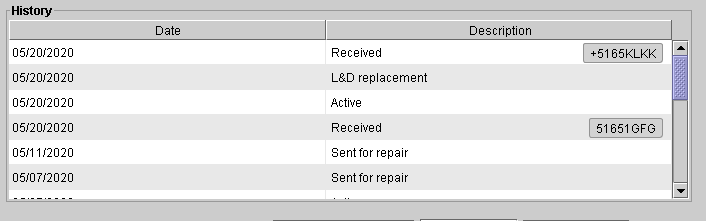
—
Birthday and Clean & Check campaigns added to Marketing Automation
As requested by many clinics after the release of our Marketing Automation feature last year, we are introducing two new automated campaigns: Birthdays and Clean and check. They can be activated in the Setup menu under Marketing Automation. Learn more about setting up Marketing Automation campaigns on our user guide page.
—
Merge fields are now consistent across clinic form types.
To simplify the process for creating and uploading your own customized patient forms, order-related forms and audiological report templates, we have simplified the list of available merge fields. Wherever possible, merge fields to auto-populate patient data and clinic information are now the same across all form types. You can view available merge fields on the template tool here.
—
Report Updates
- New report – User Privileges
- New report – User Report Access
- Report change – Revenue group column added to the Sales by Income Account Report (XLS only)
—
We hope you enjoy the new features in your clinic’s day-to-day operations. Have questions about these features? Our support team is always ready to assist! Get started by visiting our Help Center.
Related Articles
Convert community leads into patients with the MedRx Kiosk

MedRx Kiosk self-screening and lead generation has a direct data feed into your Blueprint OMS. Automatically receive patient...
Read MoreNew Features and Enhancements in v4.8
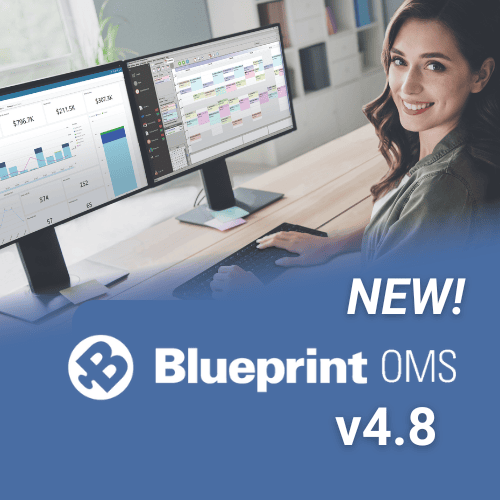
In this article: New Features: 1. Interactive Patient Texting (SMS) 2. Integration with Heidi Health 3. Voice-to-text Dictation...
Read MoreNEW Marketing Templates Available from Oticon!
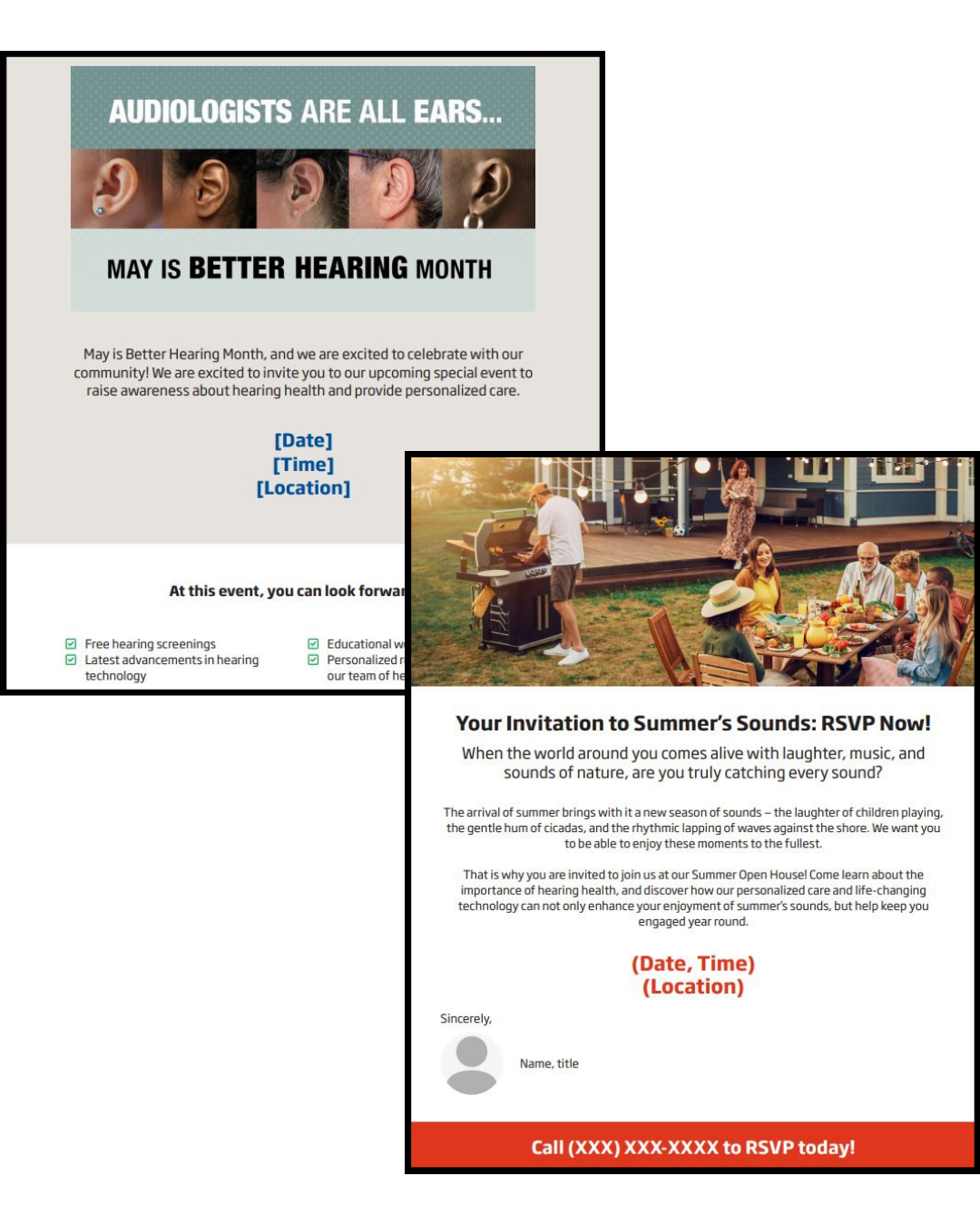
We have collaborated with Oticon to bring you two new email marketing templates for Better Hearing Month and...
Read More
No comments