More marketing templates – Ready for Upload

Access Oticon More Technology Letters directly in your Blueprint OMS
Easily reach out to new and current patients with information about the new Oticon More technology.
- Download any (or all!) of the attached consumer database letters.
- Upload into Blueprint OMS under Setup > Templates > Correspondence > save as type Patient correspondence for marketing campaigns.
- Run a marketing campaign to target specific patients and use the print option to merge patient information into your Oticon More technology letters.
Letters
Standard letters
- More Letter – New Patient
- More Letter – Current Patient
- More Letter – New Patient – Spanish
- More Letter – Current Patient – Spanish
Window Letters
- More Letter – New Patient
- More Letter – Current Patient
- More Letter – New Patient – Spanish
- More Letter – Current Patient – Spanish
Optionally, attach the Oticon More technology letter as the print template for your Hearing aid 4 years or older marketing automation campaign.
Manual Marketing Campaign step-by-step guide
Follow the step-by-step guide below to manually generate a list of patients ready for an upgrade.
- Click the Marketing button on the main toolbar.
- In the Marketing screen, on the Manual campaigns tab, click Create new.
- In the Create campaign dialog box, type a campaign name. Select a communication method. Optionally, you may mark the campaign as a commercial message. Learn more here. Click Create.
- On the Manual campaigns tab, open the campaign by clicking the campaign name and clicking View members at the bottom of the screen, or double-click the campaign.
- The Selection criteria tab opens. Leave the Primary filter set to <All active clients>. Leave the Patient attributes filter set to OK to mail (or existing filter that appears based on the communication method selected in step 3 above).
- Click into the Additional filters section and select Last aid purchase. The default < (before) operator populates. Double-click into the Value field and enter a date of 4 years ago (format: yyyy-mm-dd).

Optionally, add more filters to further narrow down the targeted list of patients. This image displays patients who are okay to mail and whose last hearing aids were purchased 4 years ago or more as of today. - Click Execute to search for the targeted patients. The Selected patients tab opens. Click Ok on the prompt displaying the number of patients found.
- Click any output methods on the bottom of the Selected patients tab including Send email, Print, or Download.
Please contact us at support@blueprintsolutions.us or (877) 686-8410 for additional assistance.
Related Articles
New Features and Enhancements in v4.6.2
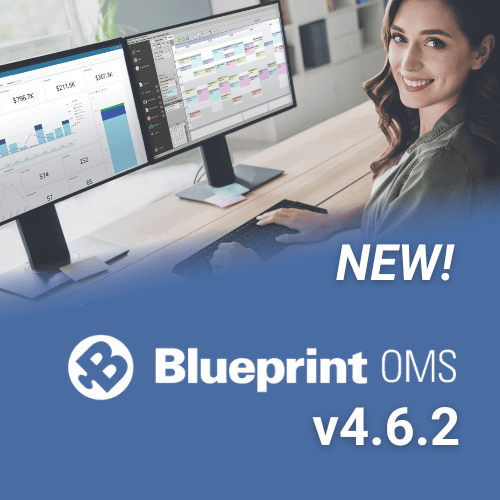
In this article: New Features and Enhancements: Financing Pre-Screening is Now Available through CareCredit QuickScreen Integration (US only)...
Read MoreESCO Continuation of Care Form
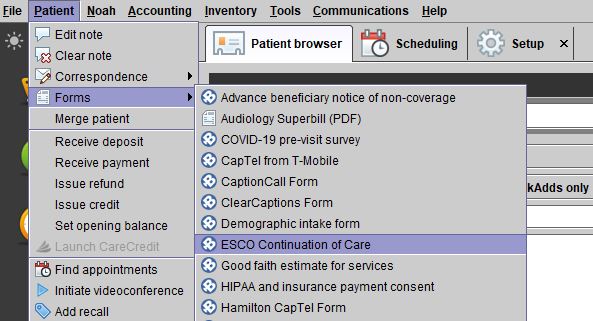
Blueprint Solutions / ESCO integration Bringing loyal patients back to the office is a critical part of any...
Read MoreNew Features and Enhancements in v4.6
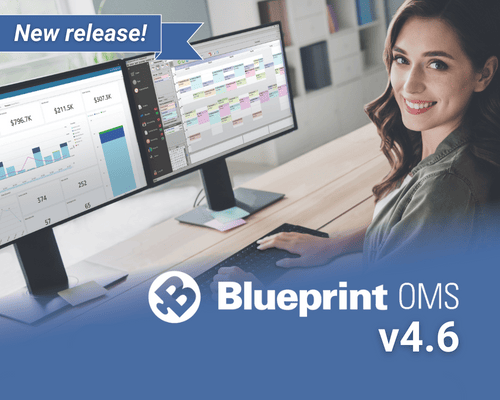
In this article: Integration with QuickBooks Online Apply a Return Charge as a Percentage of the Line Item...
Read More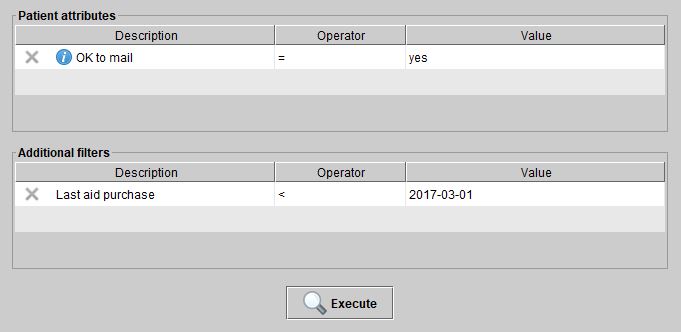
No comments