Tech Tip: Patient Task Management in Blueprint OMS
How do I create and track my clinic tasks?
You have the ability to create staff assigned Patient Recalls aka Patient Tasks in your Blueprint OMS. There are two types of recalls in Blueprint OMS. System generated Recalls such as ‘Patient not seen in a year’ or ‘Loaned aid due’. These Recalls appear automatically in your Recall list based on patients meeting specific criteria.
Then there are individually generated Patient Recalls (also referred to as My Recalls) that are assigned to a staff member with a set due date and status. A Recall type such as a patient follow up or insurance billing task can be selected from the drop-down menu. Recall types can be added in the Setup menu. The same goes for Recall status. Progress notes can be entered on a Recall and status changed as needed. Recalls are entered from the Recall module, accessed from the left panel, or from a patient’s marketing tab.
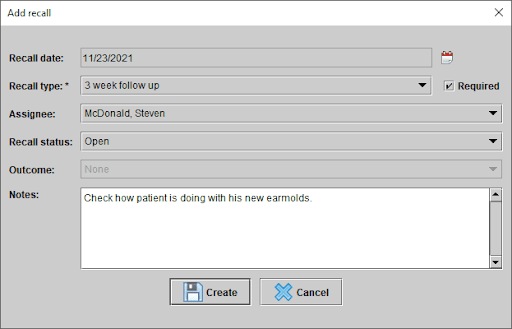
If the ‘Required’ checkbox is checked, the Recall remains in effect until completed. A Recall can be re-assigned to a different staff member as needed.
You can access your Recalls or tasks from the left panel. The green badge indicates the number of Recalls that are assigned to you.
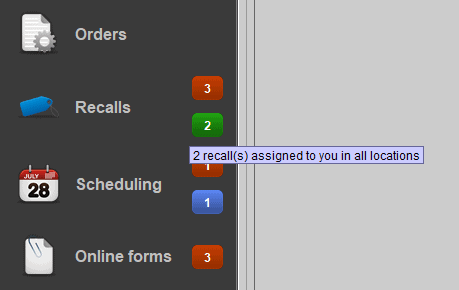
By clicking on the badge ![]() your list of Recalls will open.
your list of Recalls will open.
Happy task management!
If you have questions about the Recall feature in your Blueprint OMS or need help getting started with Recalls, please contact support.
Not using Blueprint OMS?
Click here to request a live, one-on-one demonstration!
Related Articles
NEW Spring Marketing Template Available!
We have collaborated with Oticon to bring you this new spring email marketing template! Are you a current...
Read More5 Business Practices to Implement in 2025

Running a successful hearing clinic requires an efficient blend of patient care, business management, and cutting-edge technology. Blueprint...
Read MoreNew Features and Enhancements in v4.7.1
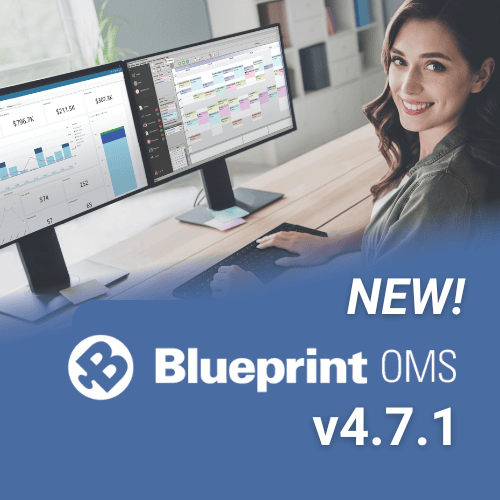
In this article: General Enhancements: Updated 837P “Submission Type” options for Box 19 (US only) New Integrated Scanner...
Read More
No comments