Tech Tip: Search Documents
September 6, 2022
|
Easily search your system for documents based on their status!
Saved documents can be assigned preset statuses that can represent various types of follow-up required by staff (example: To be faxed).
![]()
Under Tools in the drop-down menu, select Search documents.
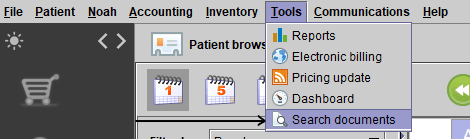
Select an available status from the menu.
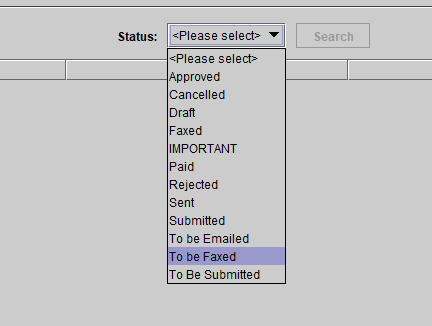
Finally, any of the documents tagged with this status will appear below. You can right-click on a document for a menu of options.
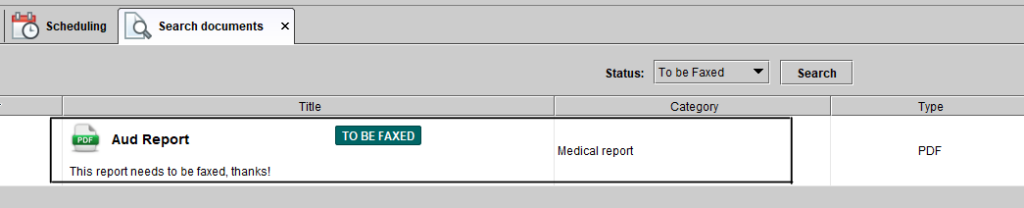
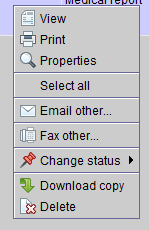
Not using Blueprint OMS? Click here to request a personalized demonstration.
Related Articles
New Features and Enhancements in v4.6.2
July 3, 2024 |
Tashia Mackenzie
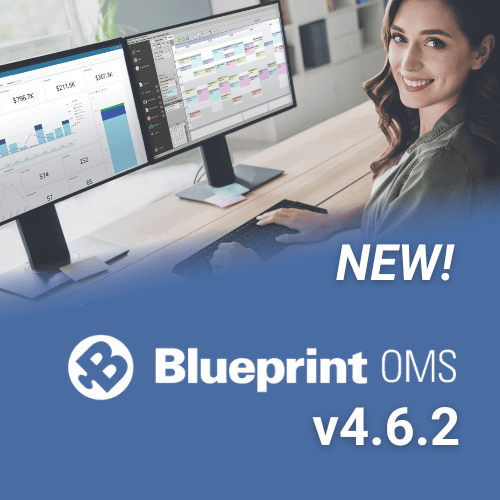
In this article: New Features and Enhancements: Financing Pre-Screening is Now Available through CareCredit QuickScreen Integration (US only)...
Read MoreESCO Continuation of Care Form
March 13, 2024 |
Leah Wosje
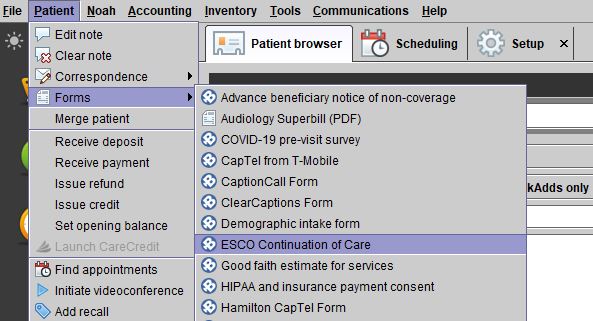
Blueprint Solutions / ESCO integration Bringing loyal patients back to the office is a critical part of any...
Read MoreNew Features and Enhancements in v4.6
February 16, 2024 |
Tashia Mackenzie
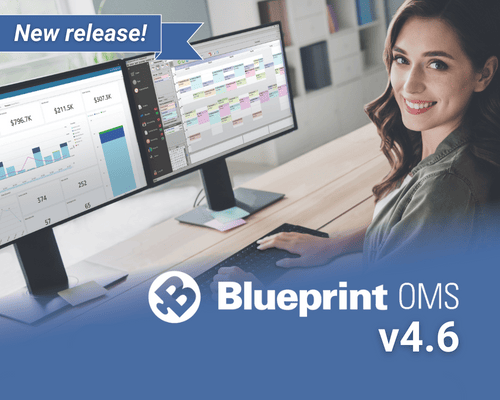
In this article: Integration with QuickBooks Online Apply a Return Charge as a Percentage of the Line Item...
Read More
No comments