Latest changes in v2.7
Details of the latest changes in version 2.7 of Blueprint OMS are below. The rollout is already in progress and will be completed by Thursday, June 1.
As always, please feel free to get in touch with any questions.
Best regards,
Aleem.
Audiometry
Adjusting the order of diagnosis codes associated with an audiogram
To ensure that the diagnosis codes appear in the correct order on generated HCFA forms, it’s now possible to reorder them by dragging and dropping.

Display tone points at frequency 11200

Automatic import of GSI Suite reports
A seamless report integration between GSI Suite and Blueprint OMS is now available.
Once a report is filed in GSI Suite, it will be automatically imported to the patient’s Documents tab in Blueprint OMS, where it will be available for viewing, printing, emailing or faxing.
 Instructions for configuring this integration are in our User Guide here.
Instructions for configuring this integration are in our User Guide here.
Display NR reflex values
No response values for acoustic reflexes transmitted from Noah are now shown in the audiometry details:

And on generated reports:

Marketing
New filter: “Last aid return (without subsequent HA purchase)”
This filter will find patients who returned hearing aids, but have not subsequently purchased new aids.

New “not equal to” operator for “Last entry date” parameter

New filter: Account balance
This filter will find patients based on their account balance. The example below would find patients who owe more than $50.

New merge fields for loaned aids
Creating a customized Loaner agreement is easy with new merge fields for loaned aids.

Full details of the fields available, as well as a starter template are available from our Template resources page.

General
Correcting user errors when entering patient insurance details
If the wrong insurance company was chosen when entering patient insurance details, it can be changed using the Edit details button.

Note: The insurance company cannot be changed after the insurer has been billed.
Spell checking when emailing or faxing documents
Spell checking is now available when entering the email body, or fax cover sheet message.

Print function on “Recalls” screen
Recalls can now be selected and printed using the Print Entry button on the Recalls screen.


Integrated payments: Location-specific reporting
For clinics using our Integrated payments feature, payments can now be separated by location in the reports on the WorldPay Merchant Portal.
If you would like to enable this feature, please contact our technical support team here.
Forms
Updated versions of WCB AB C972 & C1265 forms
The March 2017 revision of these forms are now available in Blueprint:
- C972 (Hearing Loss Authorization)
- C1265 (Hearing Aid Replacement Information)
Bug fixes
- Advanced search by Serial # does not include stock aids loaned to patients
- Patient summary screen shows cancelled appointment time instead of rescheduled time
- The “Next Appt” column on the Recalls screen is incorrect
- Document status tags are not showing the correct colors
- Cannot download Word document after generating form from Word template
Related Articles
A Thanksgiving gift from Blueprint OMS 🦃🍂

Happy Thanksgiving from the Blueprint Solutions team! As the holiday season approaches, we want to thank you for...
Read MoreOctober Audiology Awareness Month 👂🍂 – New email template!
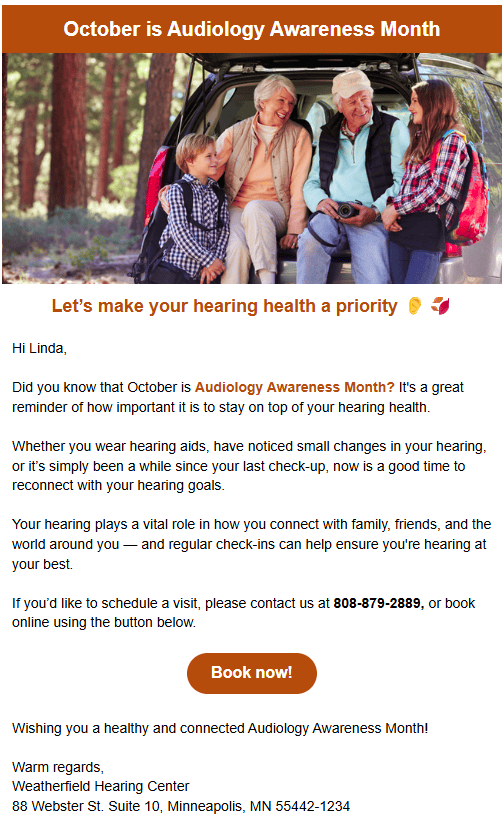
Happy October Audiology Awareness Month from the Blueprint Solutions team! 👂🍂 As a way to say thank you...
Read MoreUK Customers: Countrywide Hearing Orders in Blueprint OMS

How to process Countrywide Hearing orders in Blueprint OMS If your clinic works with Countrywide Hearing, Blueprint OMS...
Read More
No comments